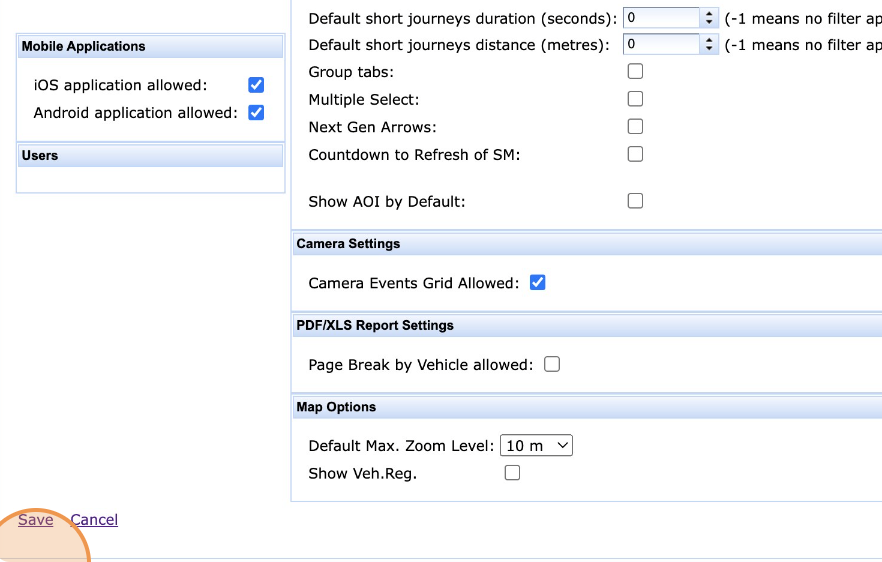How to create a New Account
Go to menu Admin -> Superadministrator -> Accounts
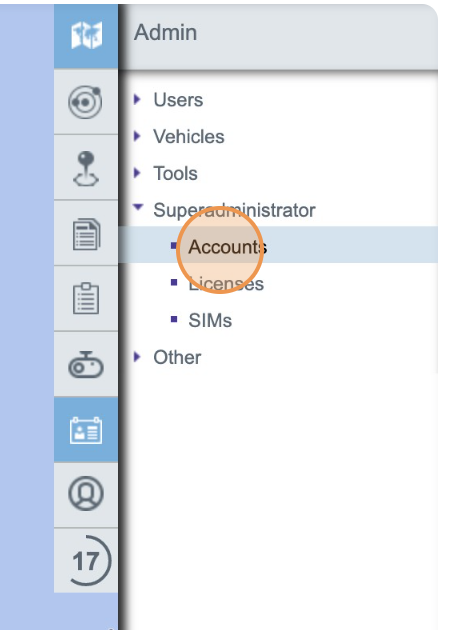
Click "Create new Account"
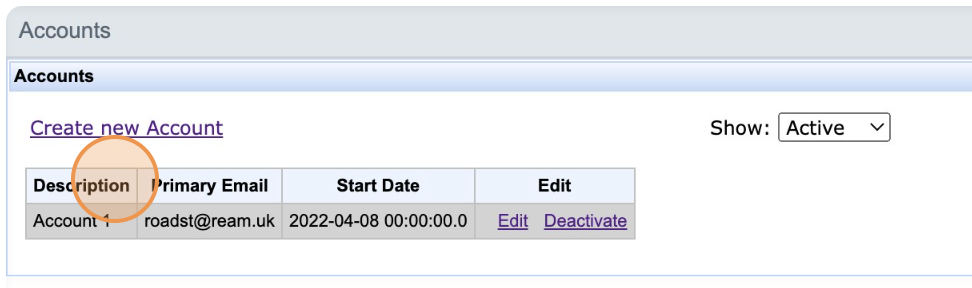
Enter account name in the field "Description:"
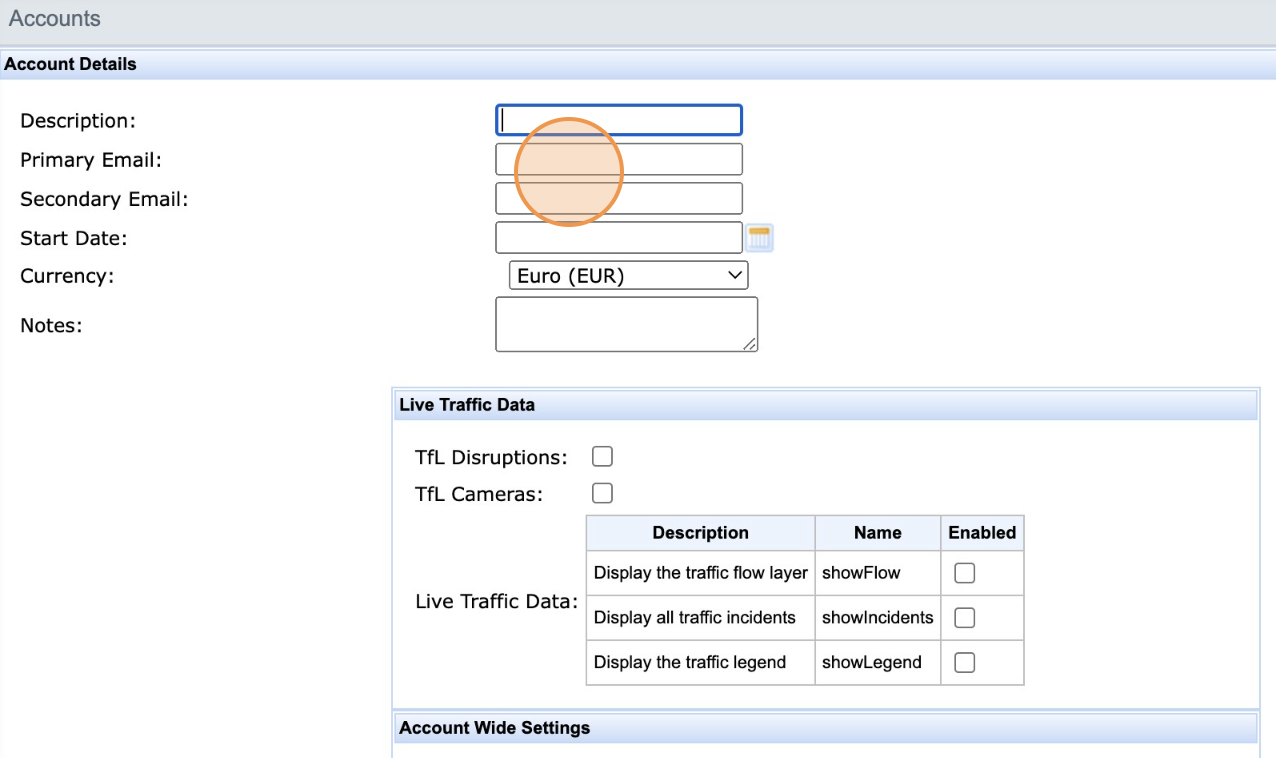
Enter email
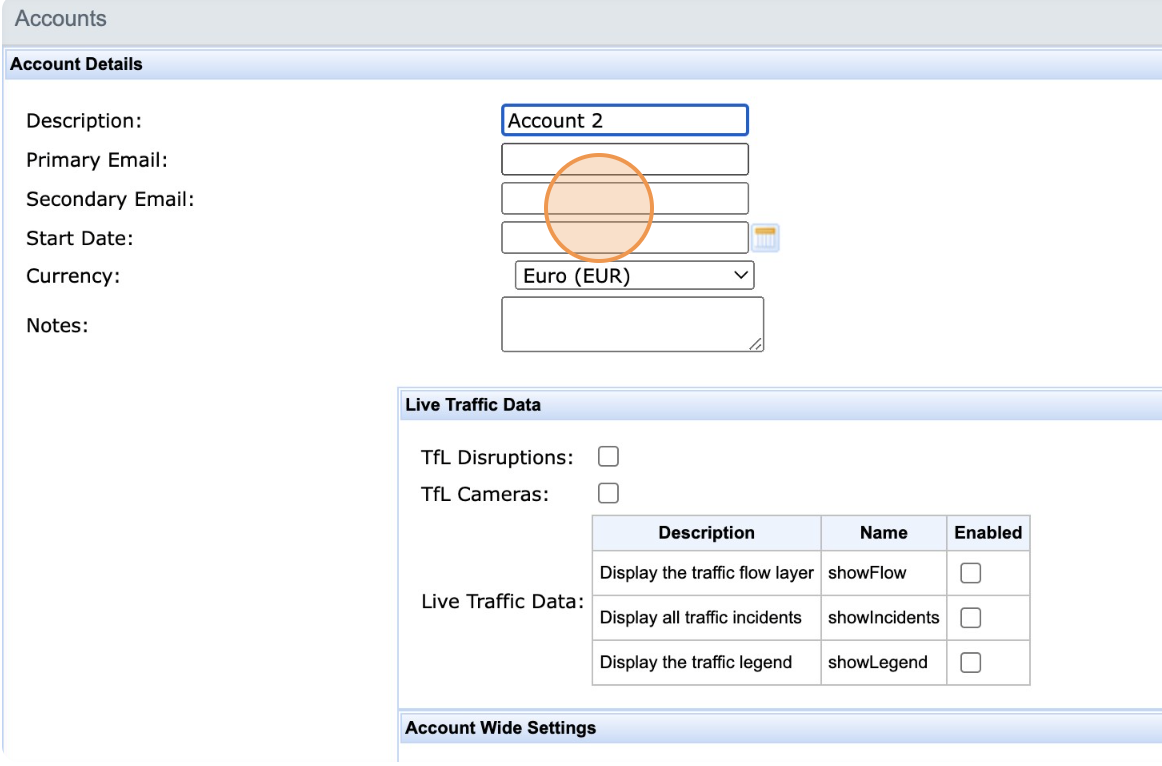
Enter Start Date
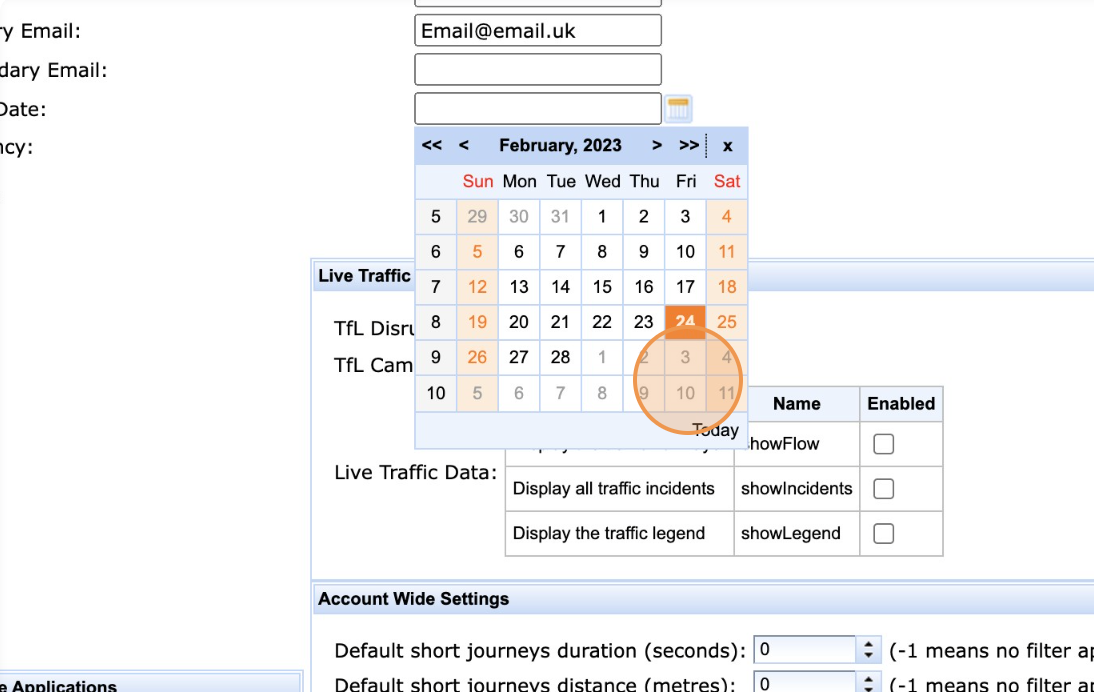
Check chekboxes you need
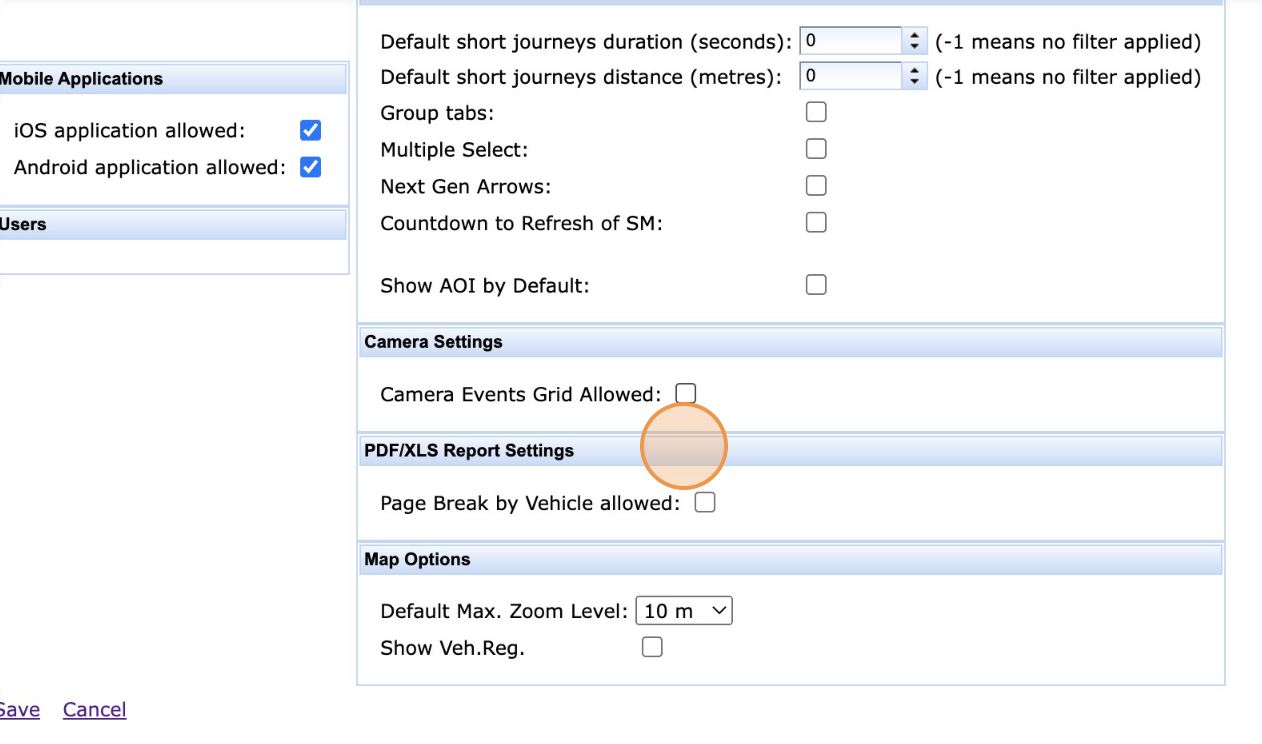
Click "Save"
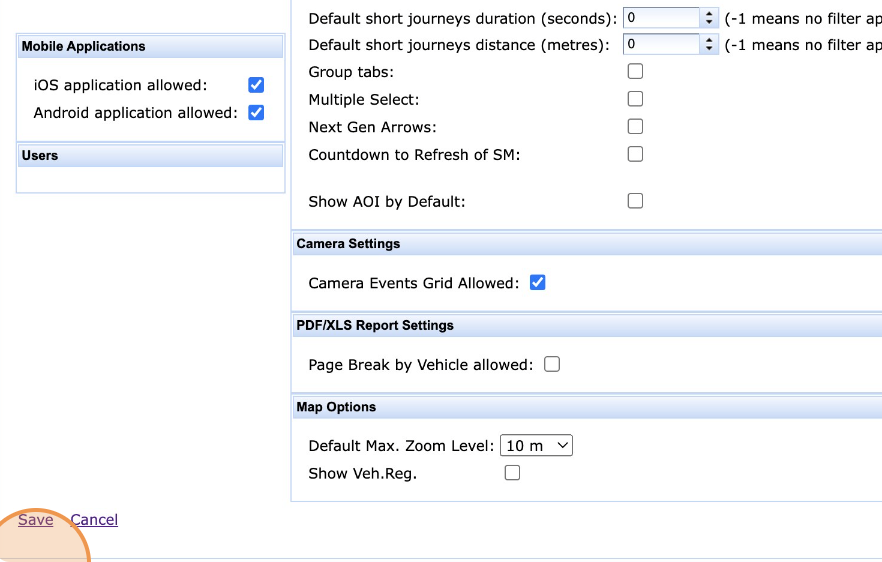
Go to menu Admin -> Superadministrator -> Accounts
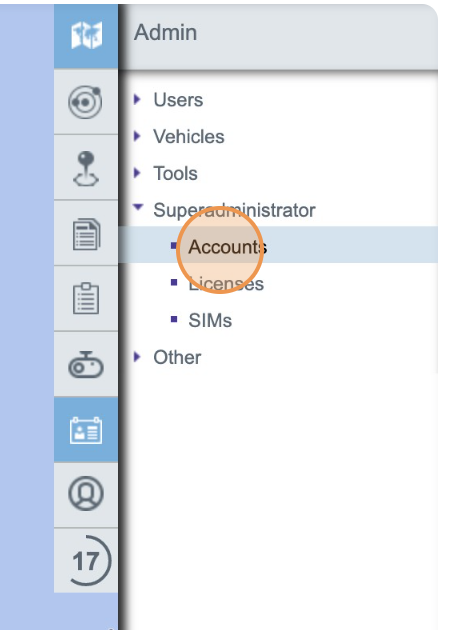
Click "Create new Account"
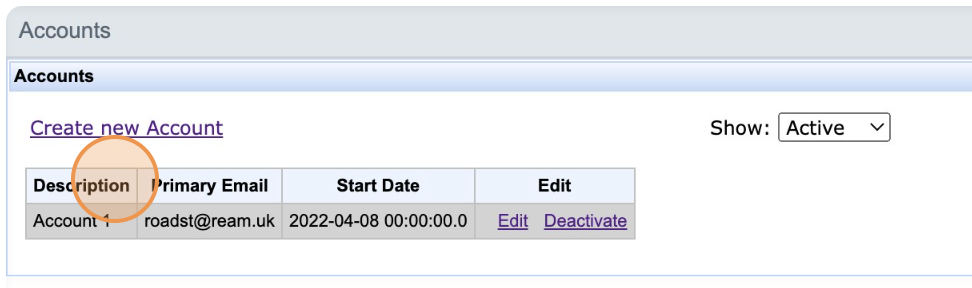
Enter account name in the field "Description:"
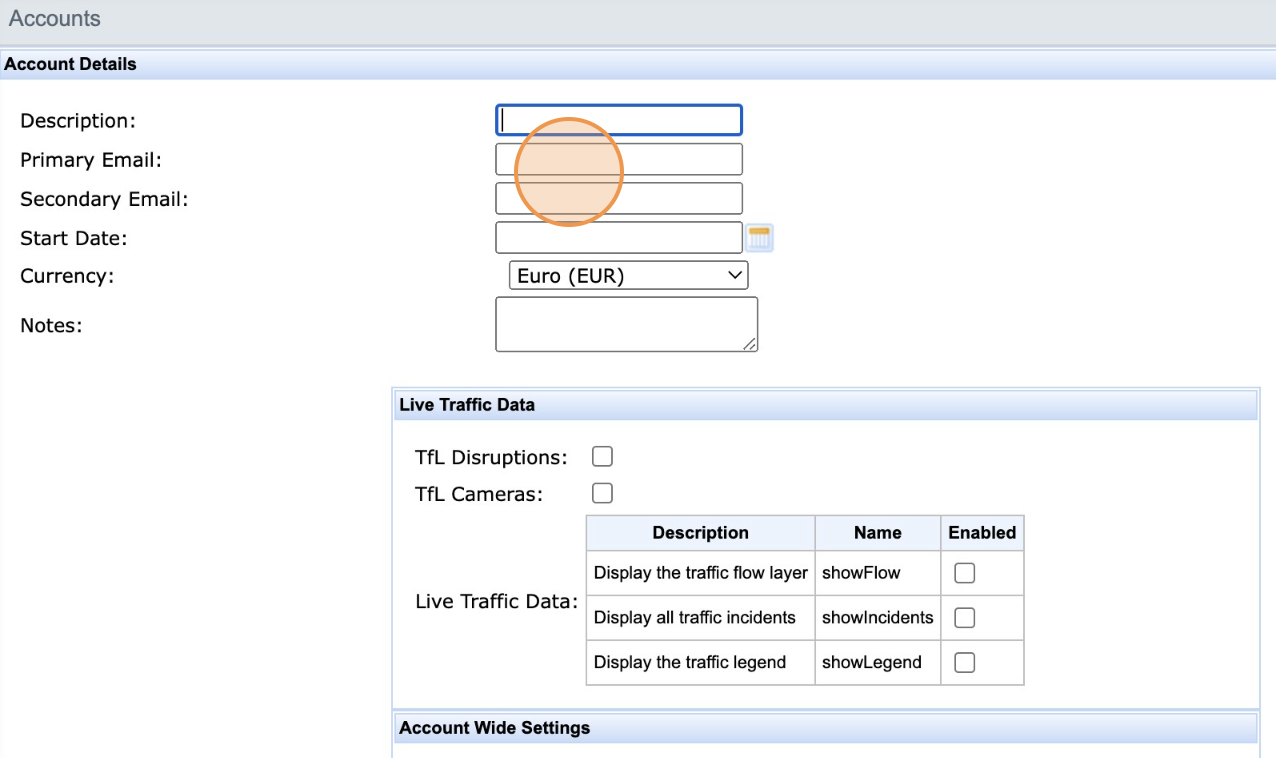
Enter email
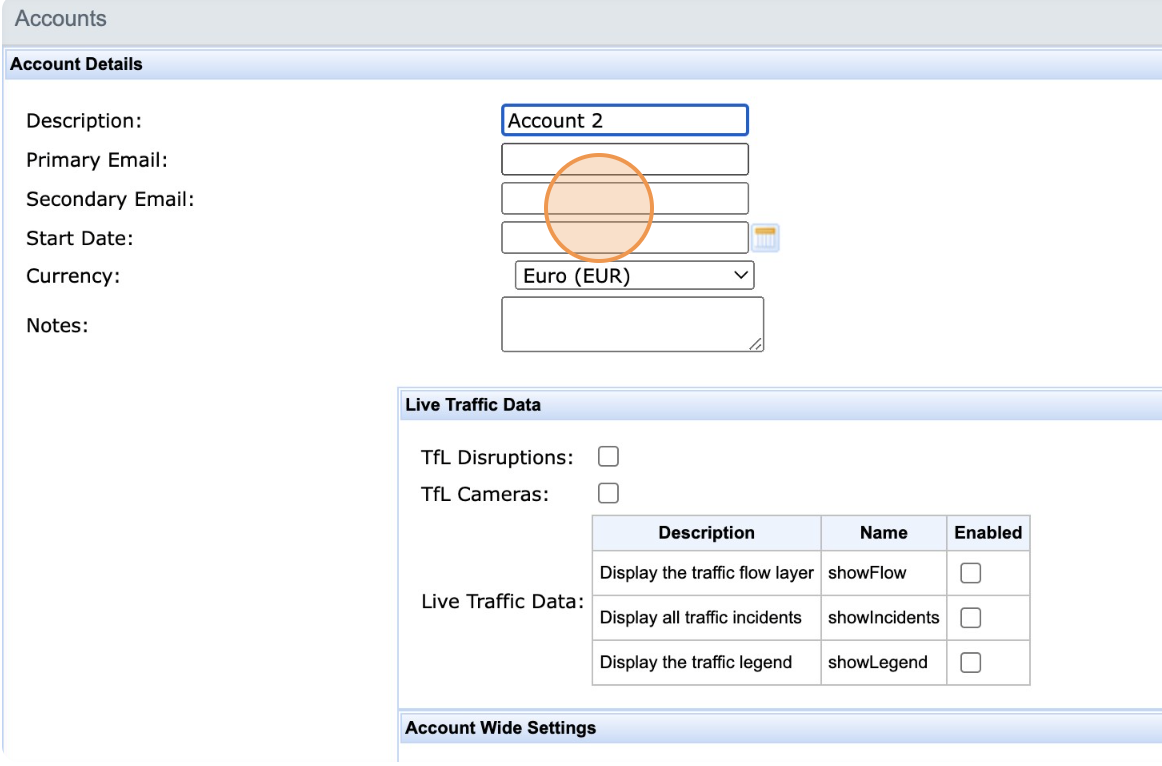
Enter Start Date
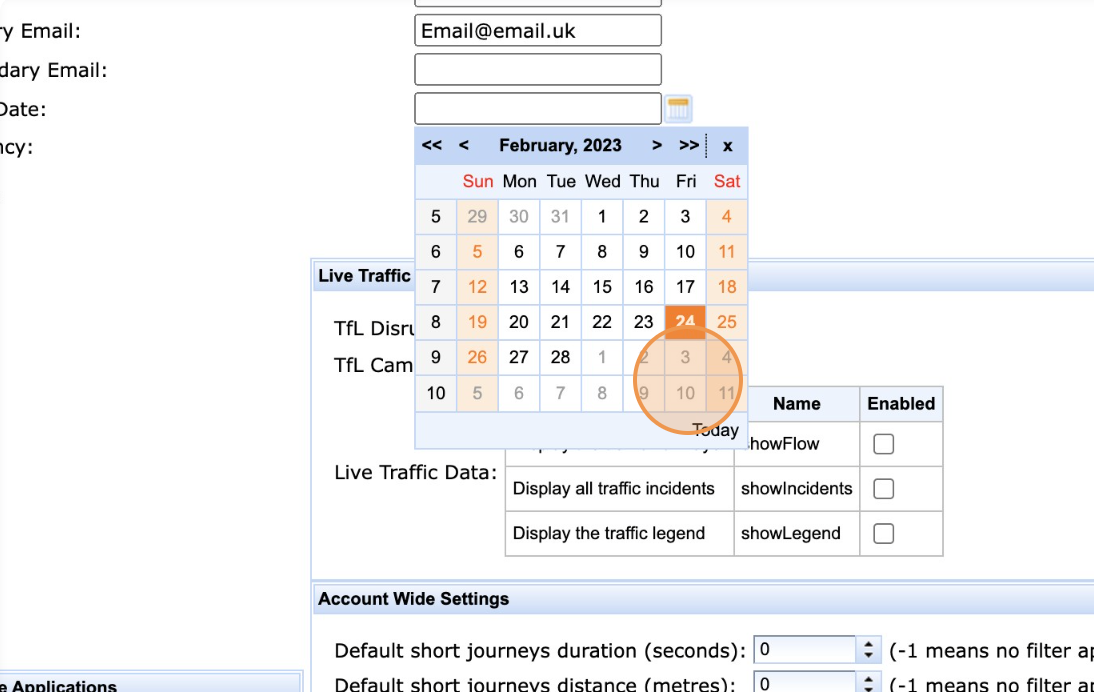
Check chekboxes you need
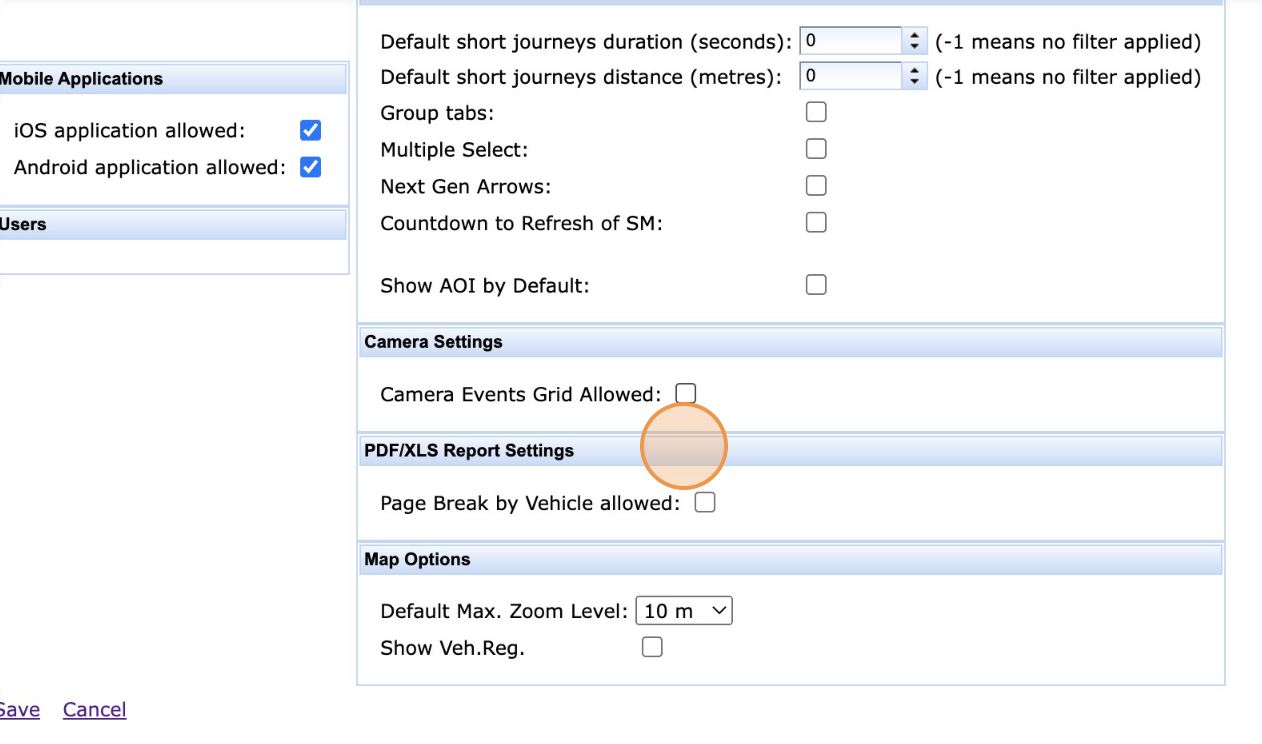
Click "Save"