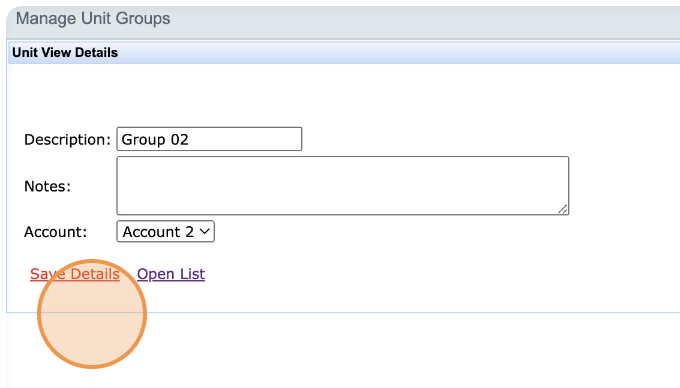How to create a New Group
Go to Admin -> Vehicles -> Manage Unit Groups
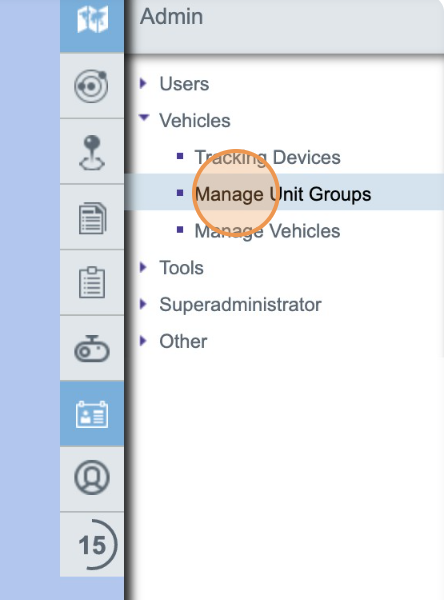
Click "Create new Unit Group"
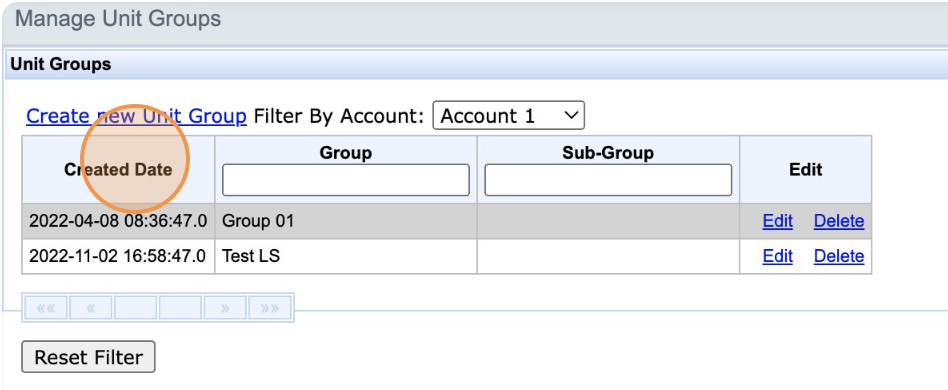
Enter Group name in text field "Description:"
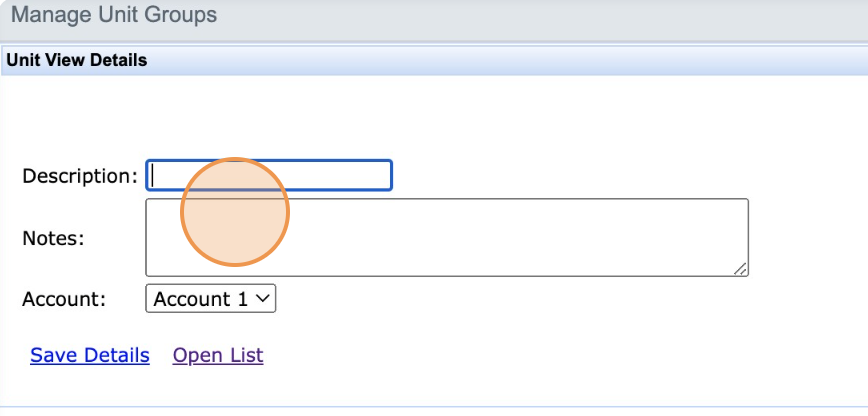
Select Account in dropdown list
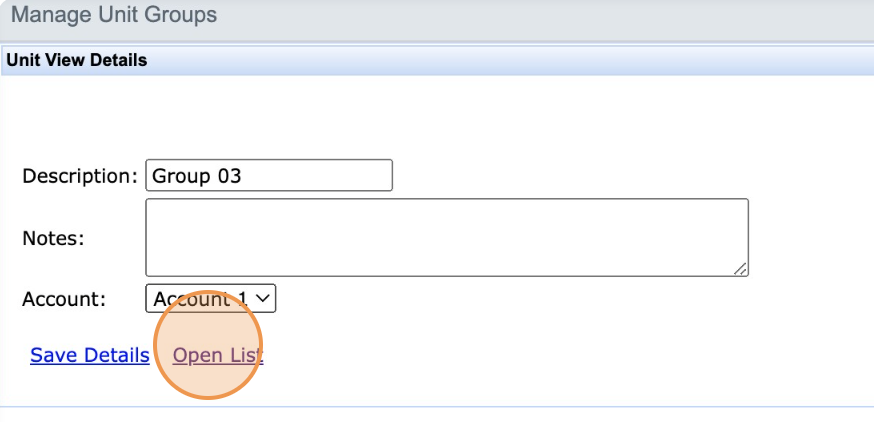
Click "Save Details"
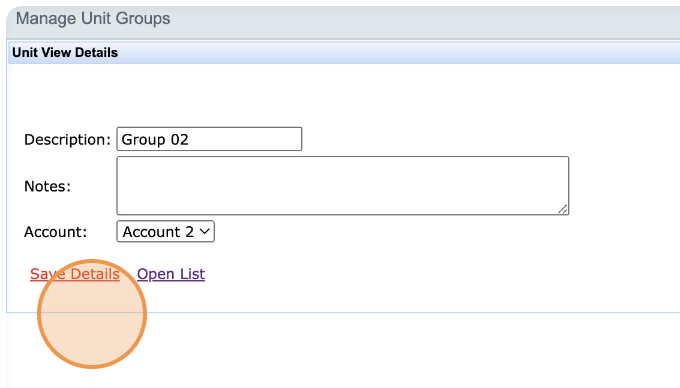
Go to Admin -> Vehicles -> Manage Unit Groups
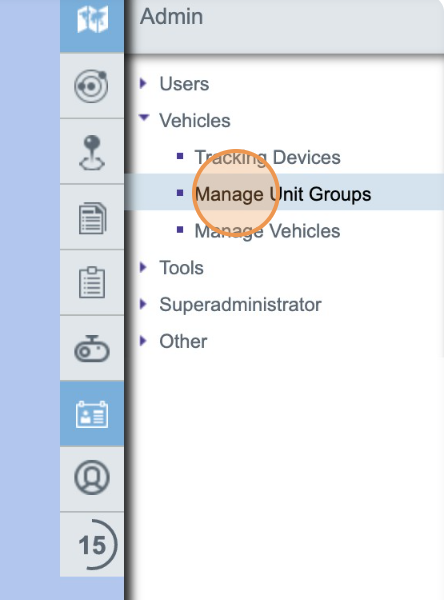
Click "Create new Unit Group"
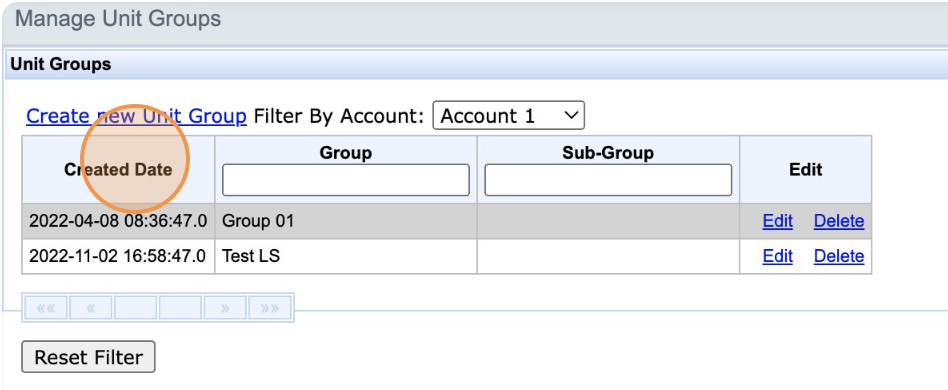
Enter Group name in text field "Description:"
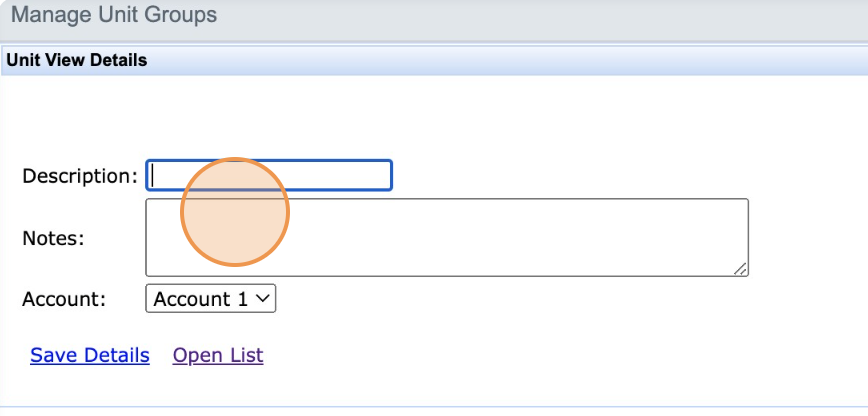
Select Account in dropdown list
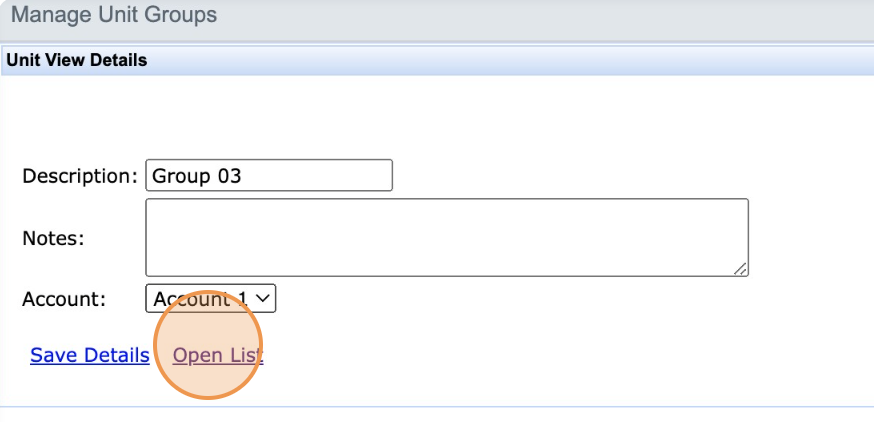
Click "Save Details"