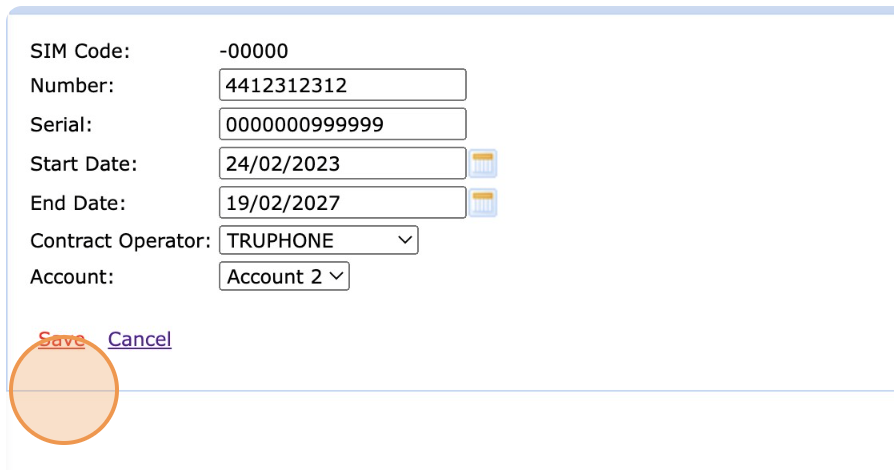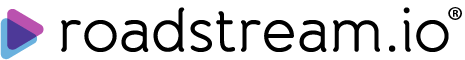How to create a new SIM
Open menu Admin -> Superadministrator -> SIMs
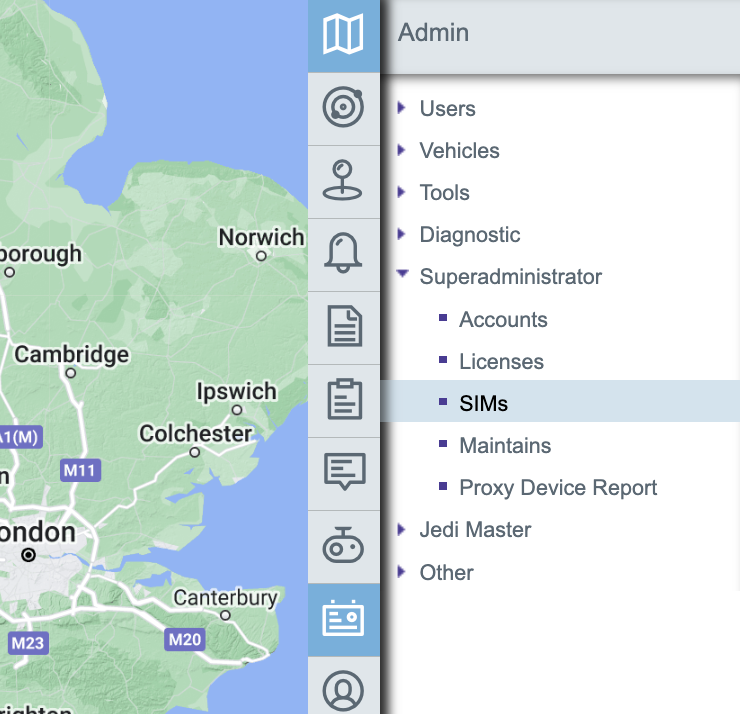
Click "Create new Sim"
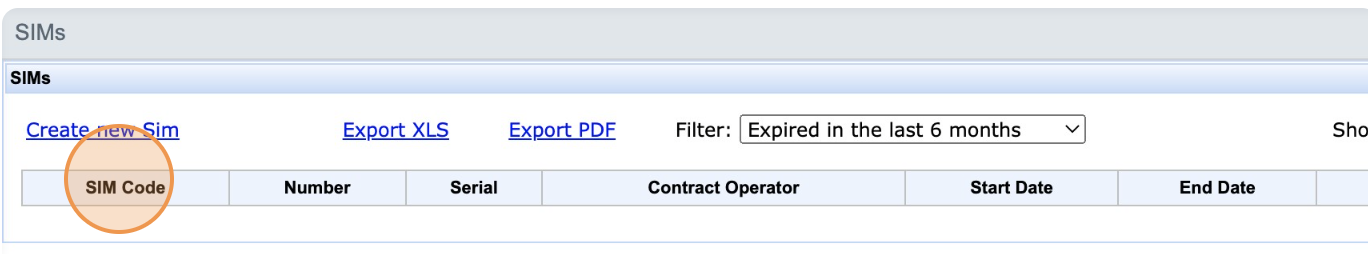
Enter SIM number in field "Number:"
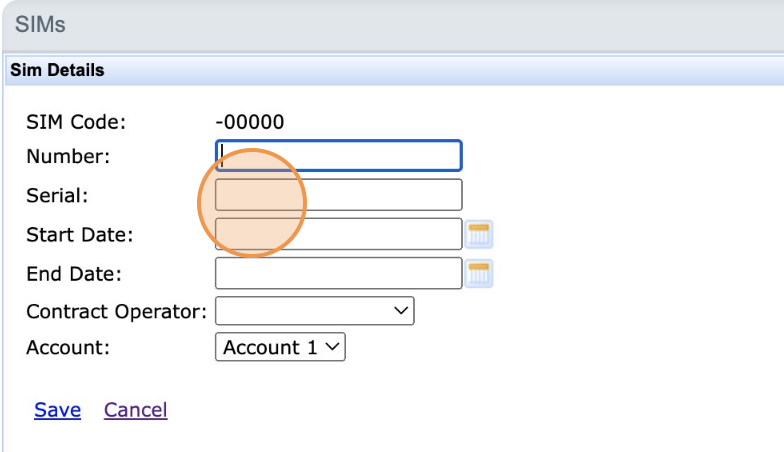
Enter serial number ICCID in field "Serial:"
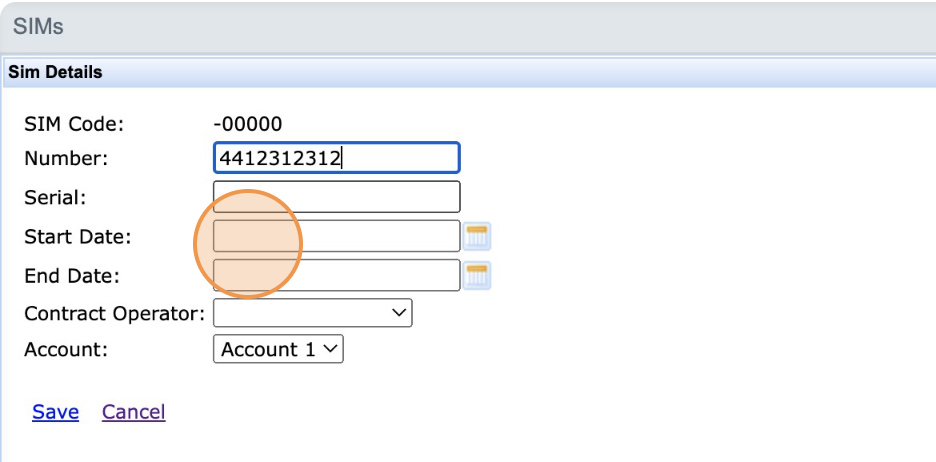
Select Start Date and End Date
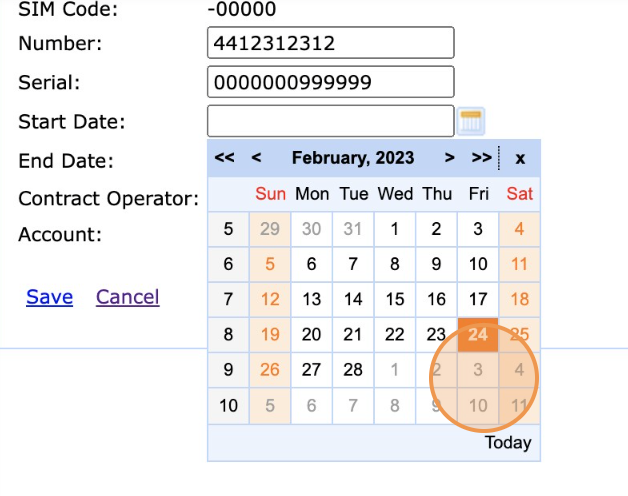
Select Contract Operator and Account
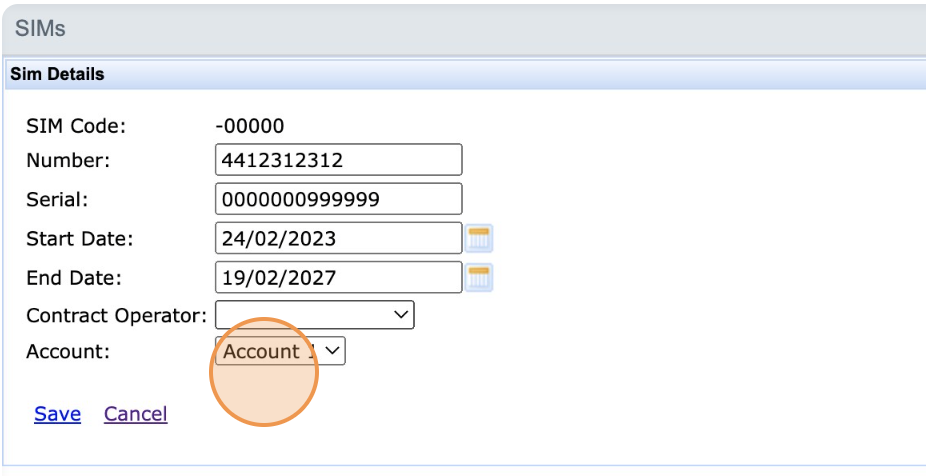
Click "Save"