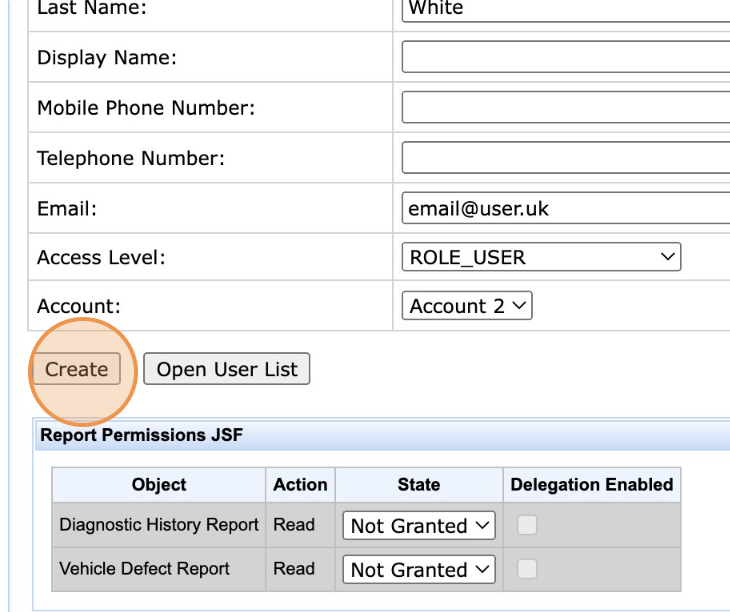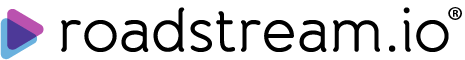How to create a new User
Open menu Admin -> Users-> Manage Users
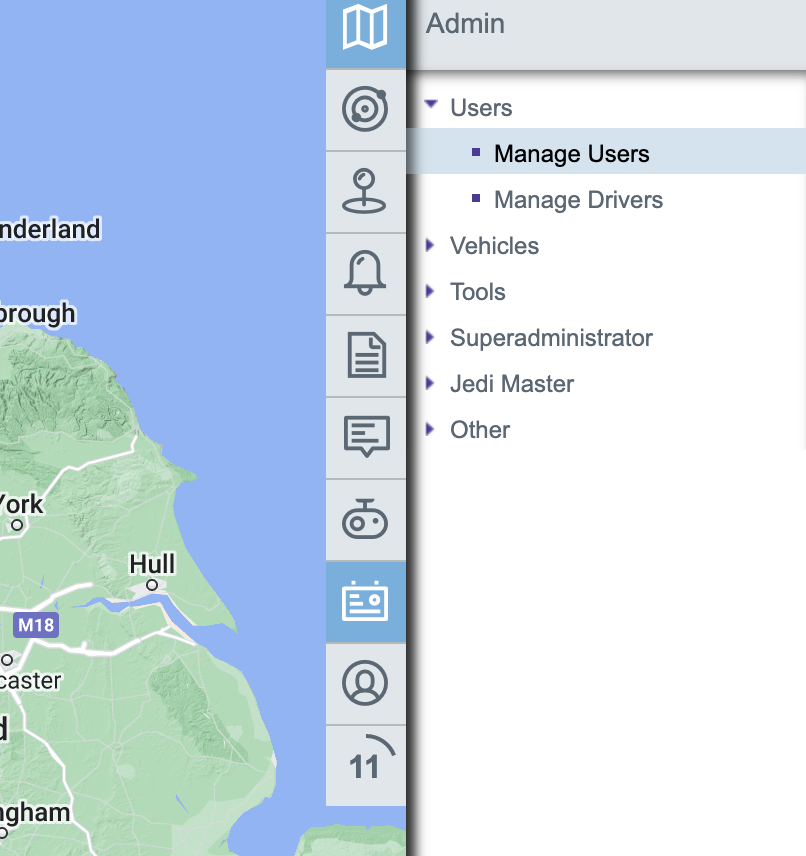
Click on button "Advanced Edit"
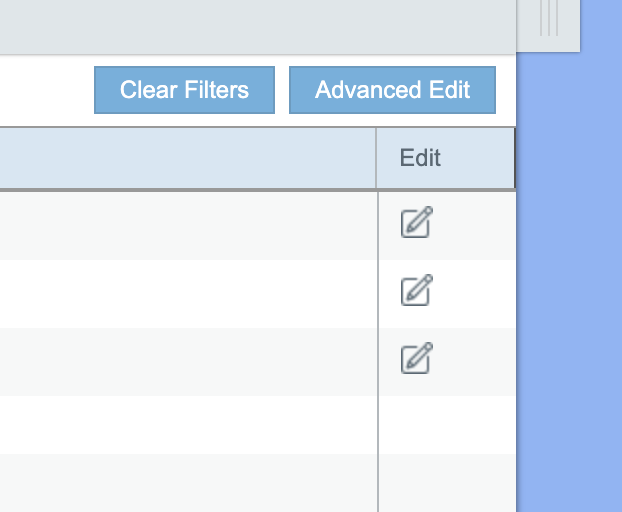
Click on button "Create new User"
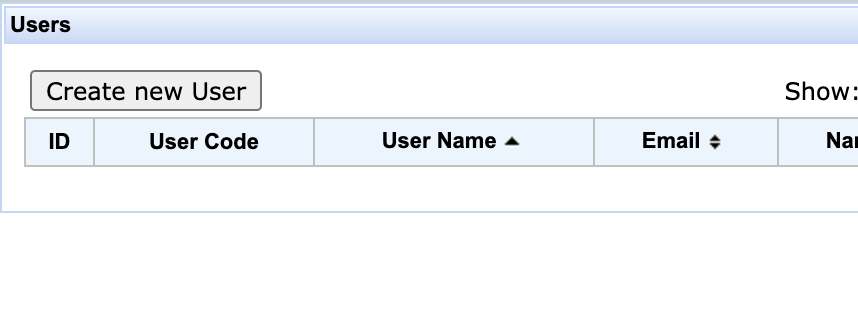
Enter username. It will be used for login.
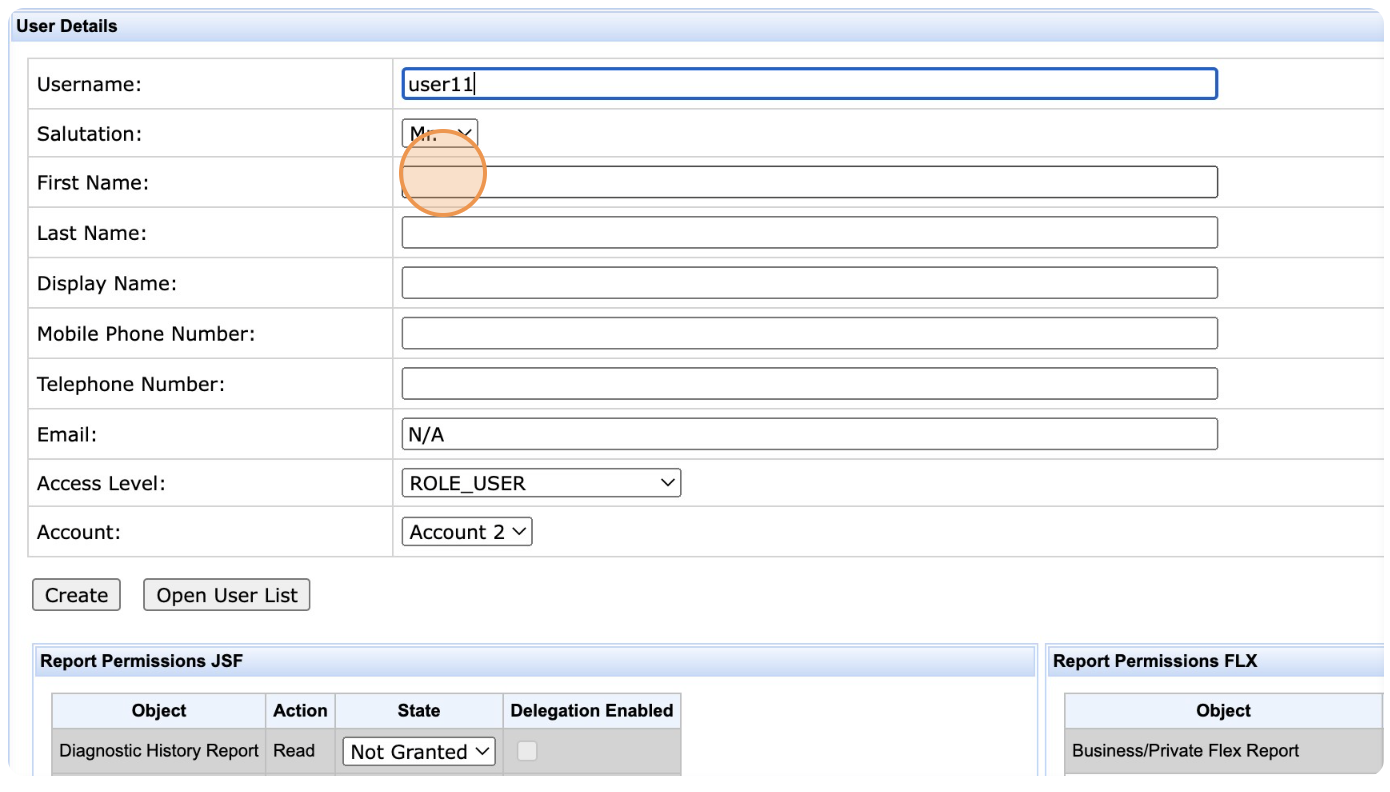
Enter First Name and Last Name
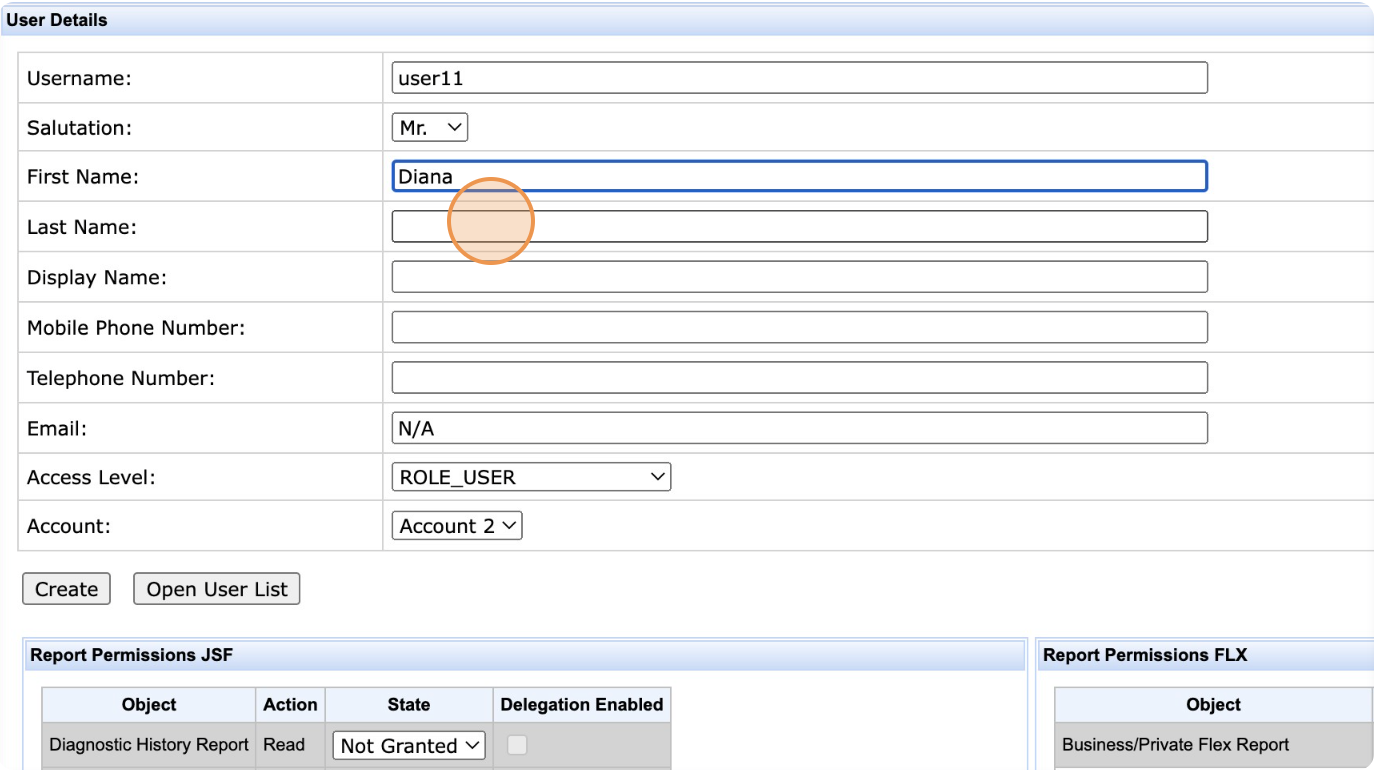
Enter user email
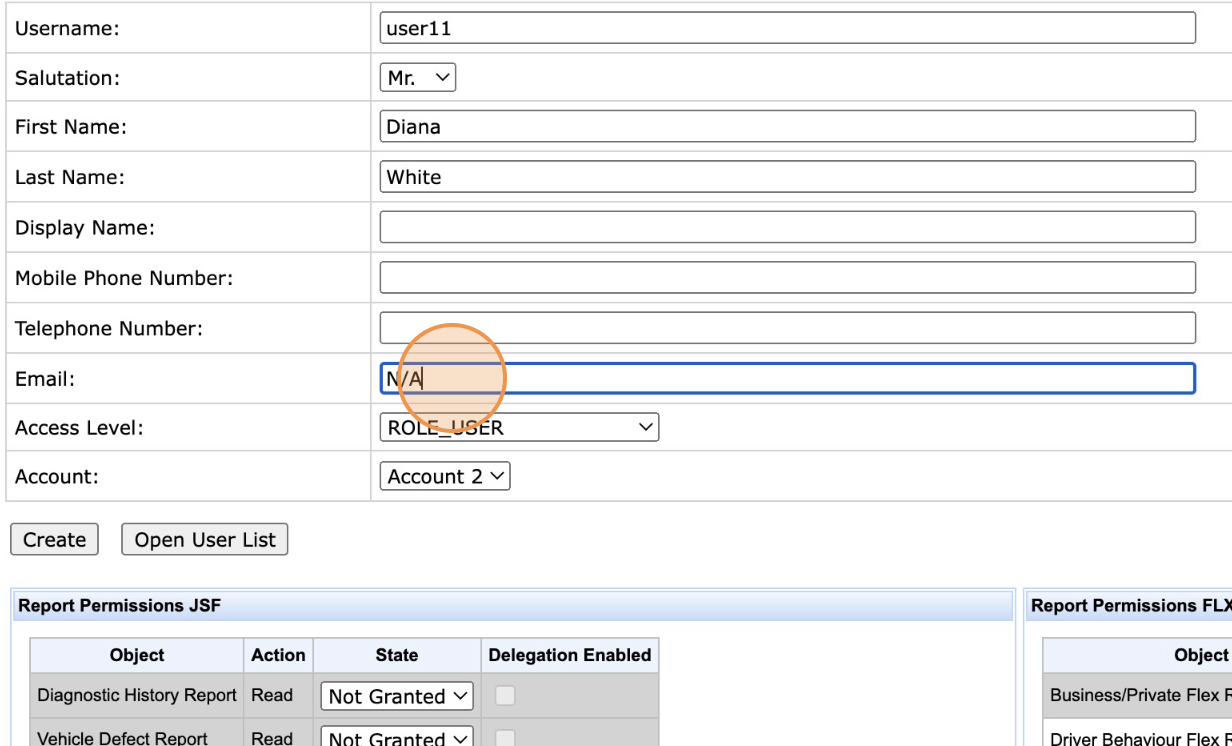
Enter password for user.
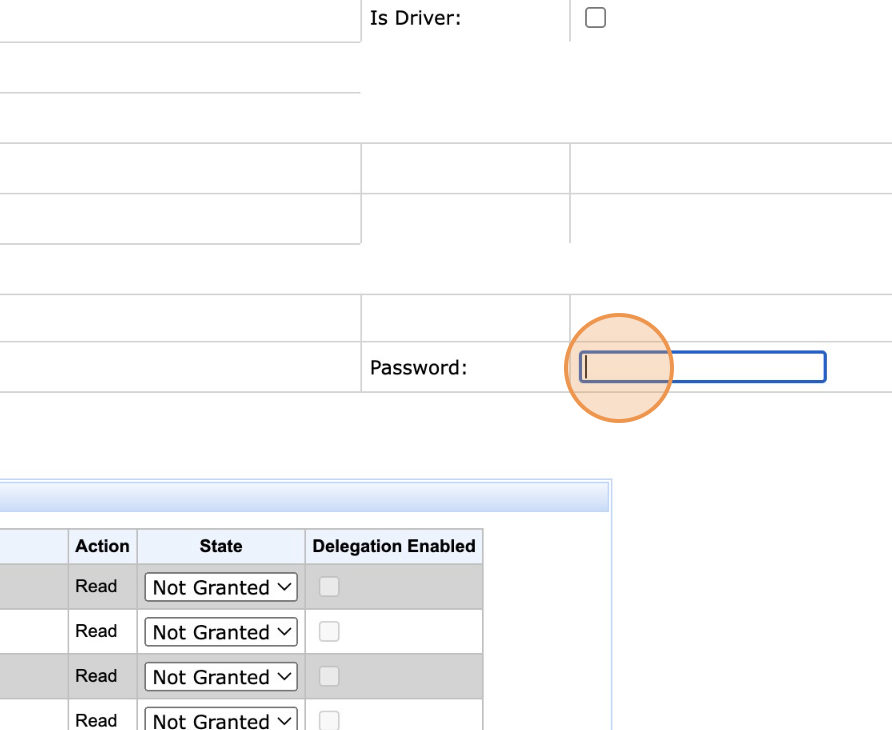
Grant permission for the options that user needs.
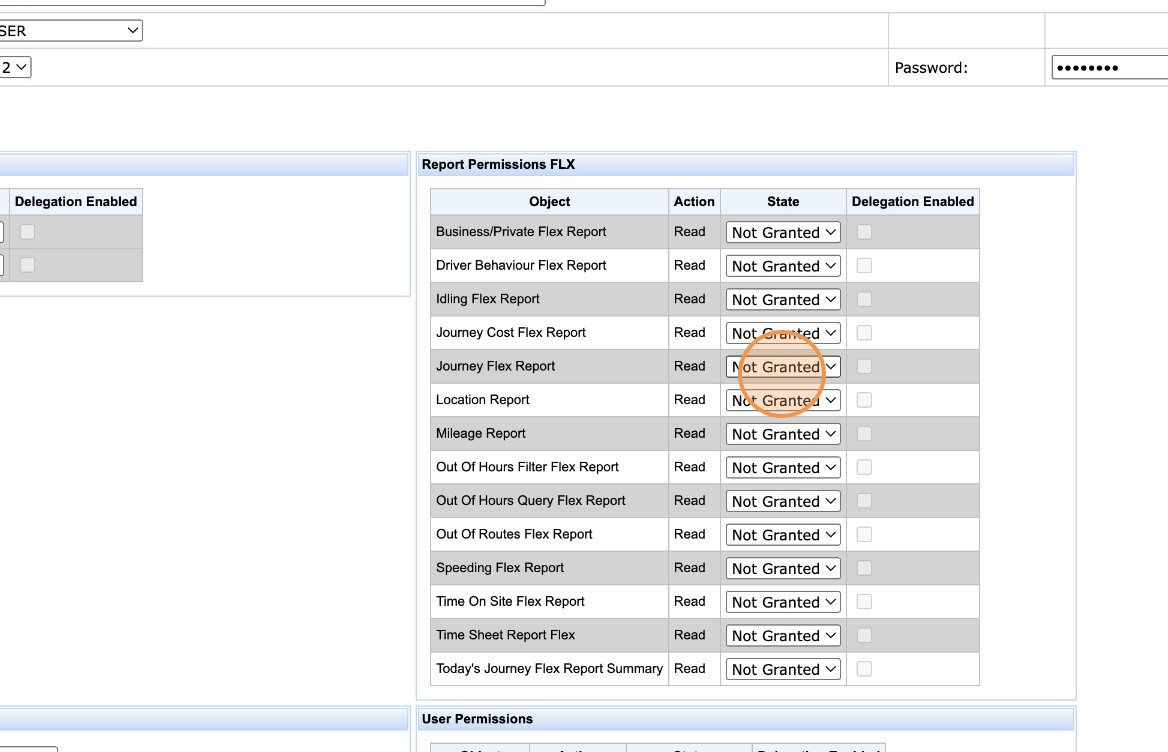
Click button "Create".