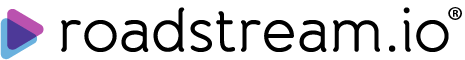How to grant permission to Camera Events
Open menu Admin → Superadministrator → Accounts
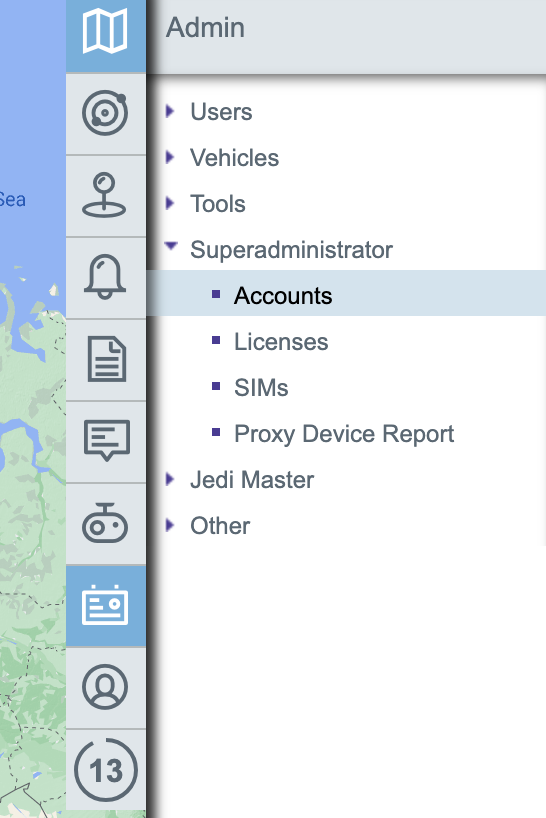
2. Select Edit against account name.
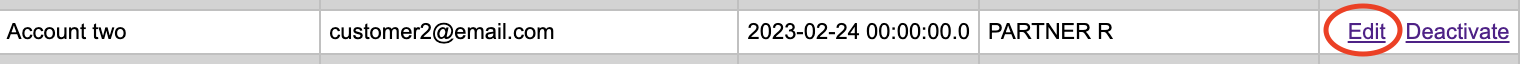
3. In section “Camera Settings“ check checkbox “Camera Events Grid Allowed“.
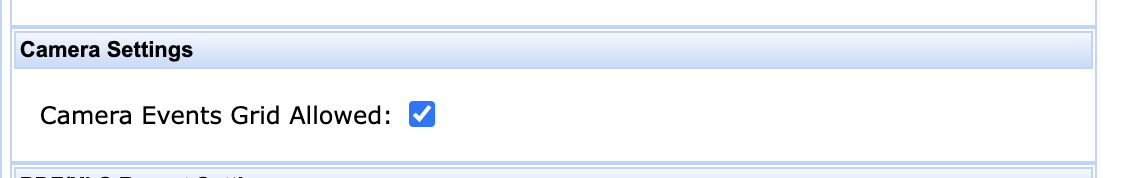
4. Click on Save.
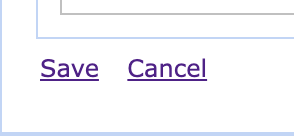
Note: after these steps users should re-login to see Camera Events in the right menu.