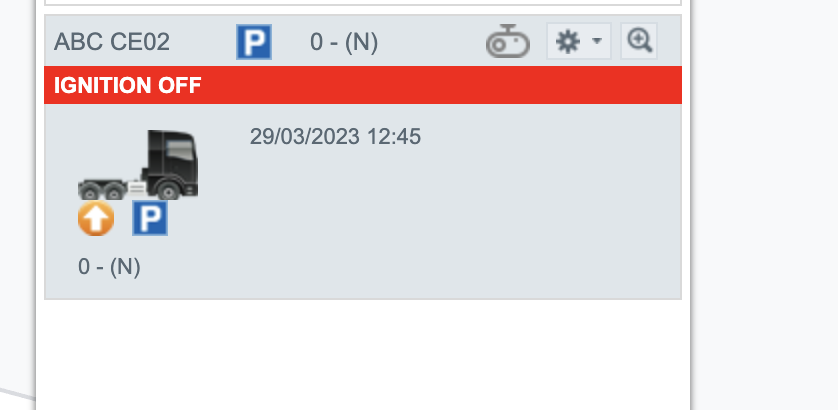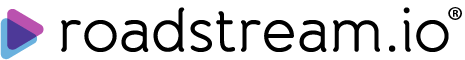How to merge the DVR+Tracking device
For example, we need to merge the DVR "10203040" and vehicle "ABC CE02" as the one unit.
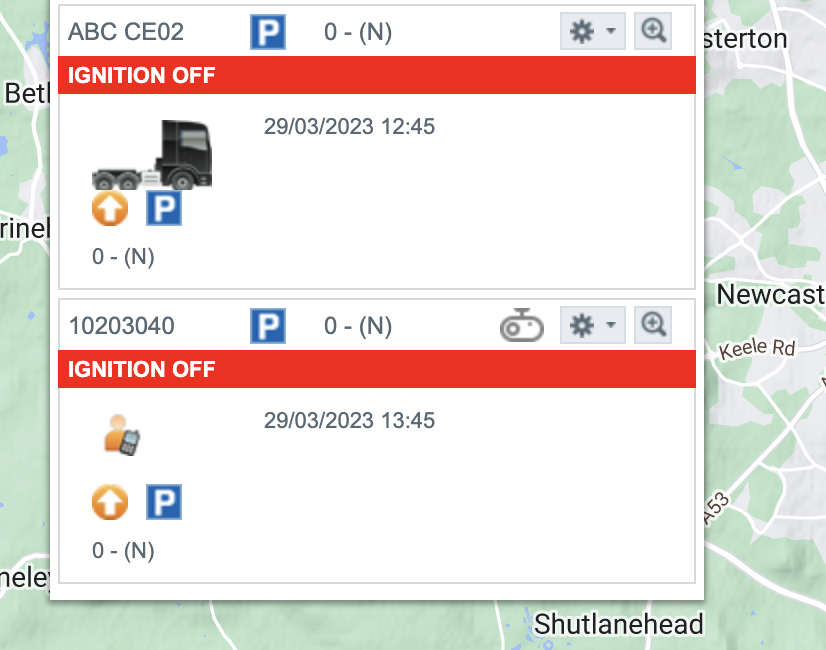
Go to menu Admin - > Vehicles -> Tracking Devices
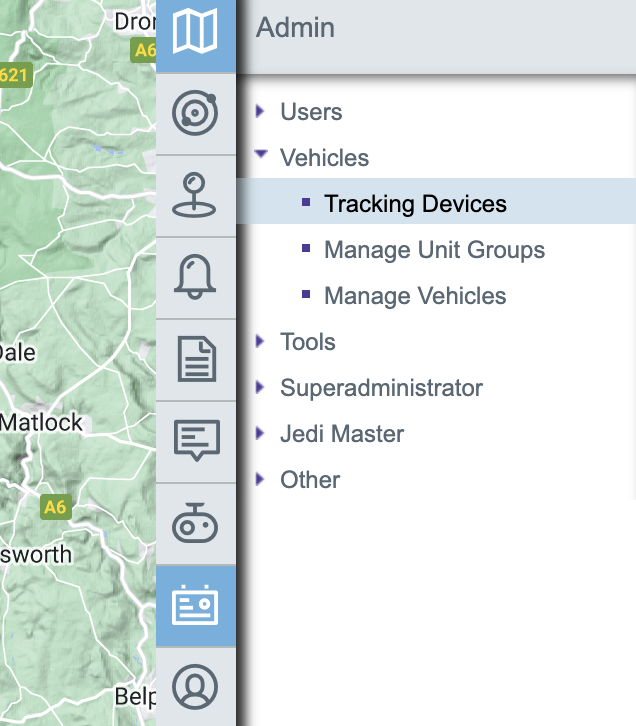
Click "Edit" against DVR
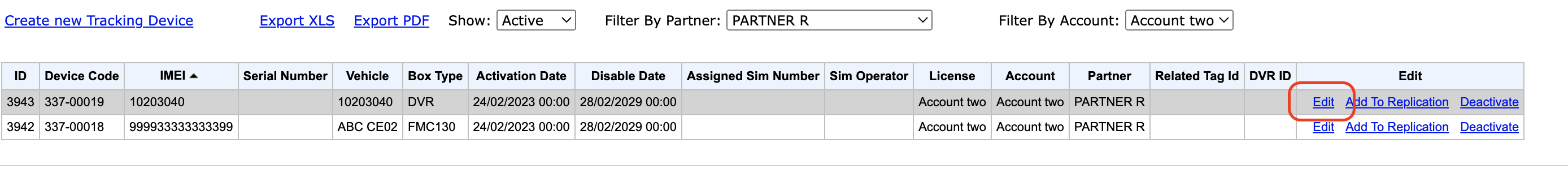
Unassign Veh. reg. from DVR: - in the field "Vehicle: (Enter Veh.Reg.)" remove number.
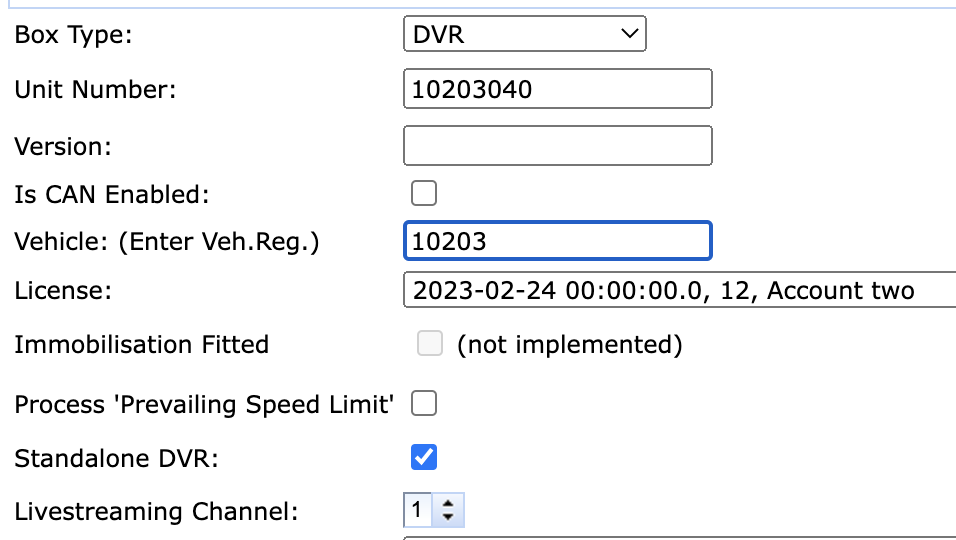
Then uncheck checkbox "Standalone DVR"
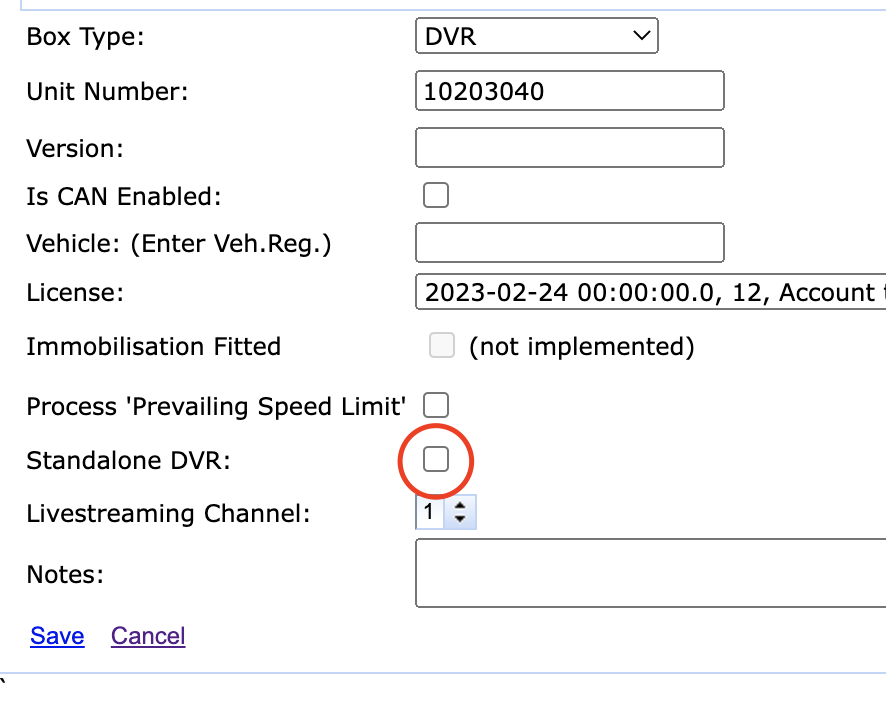
Click "Save"
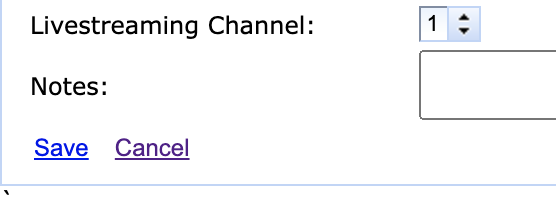
Click "Edit" against tracker
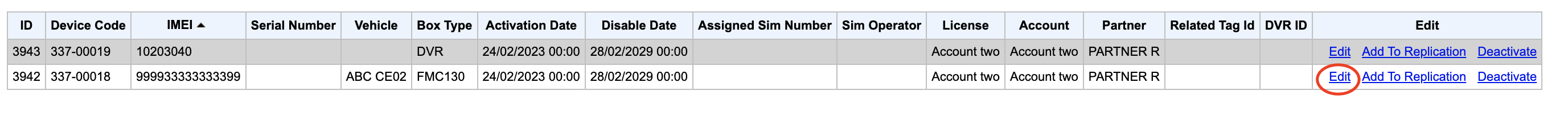
Check the checkbox "DVR connected:"
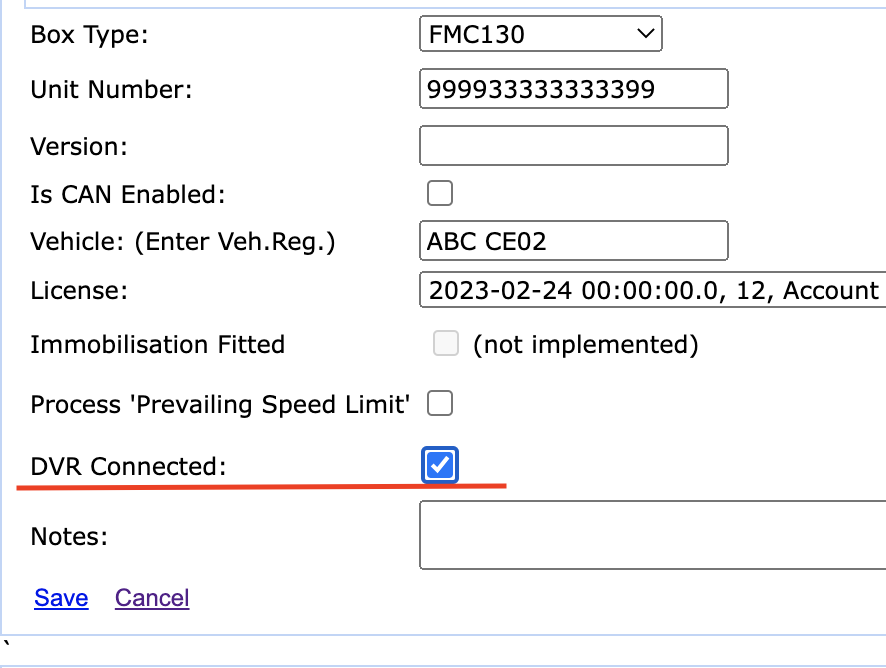
Click "DVR ID:" dropdown and select DVR from the list.
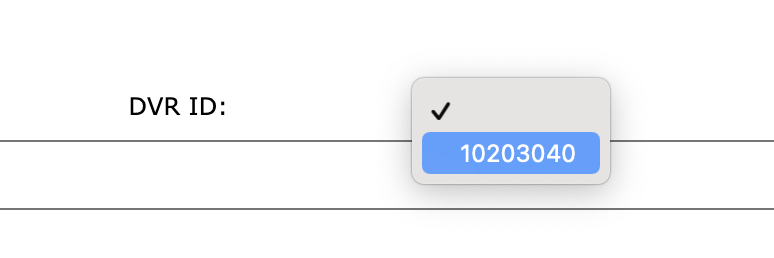
Select number of cameras in the "Cameras" section and change camera label.
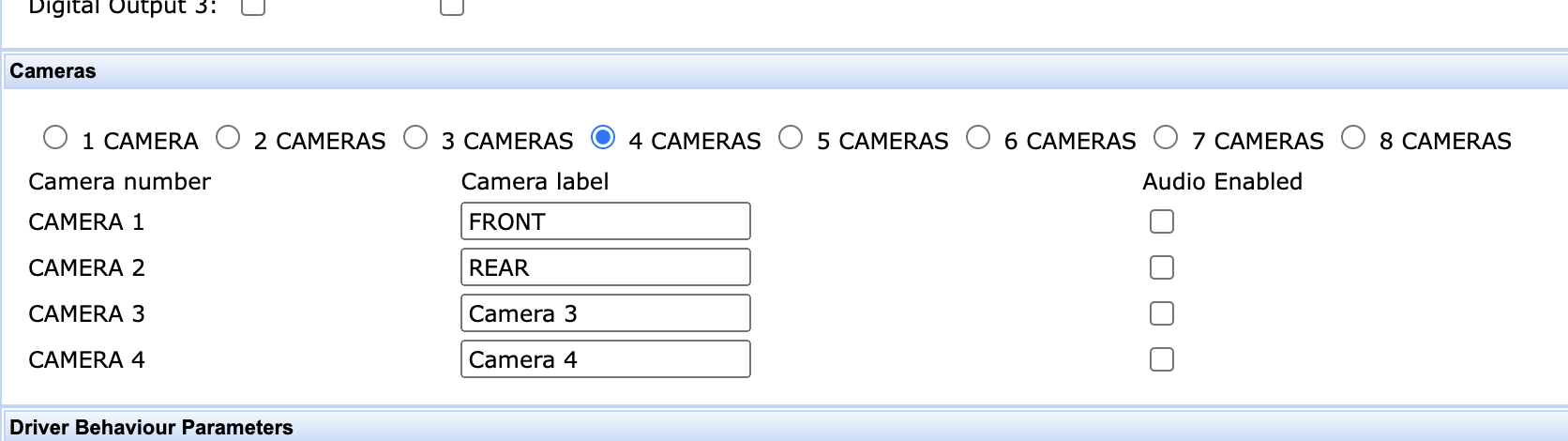
Click "Save"
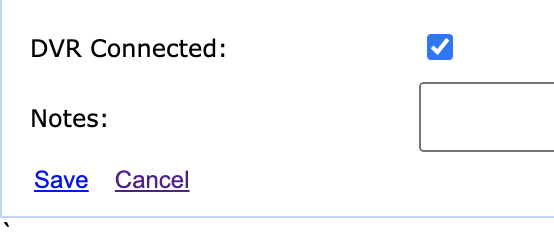
Go to the Mapping page and refresh the page to see the changing.