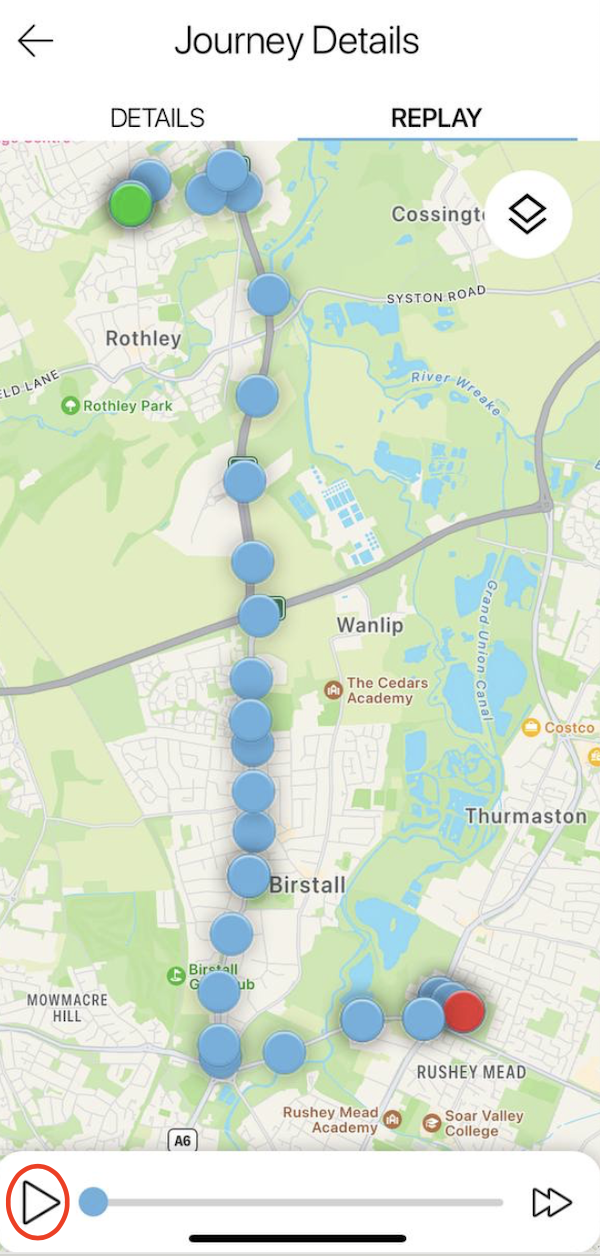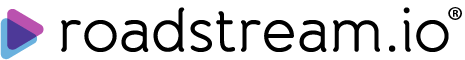How to generate journey report in mobile app
Open application roadstream.io
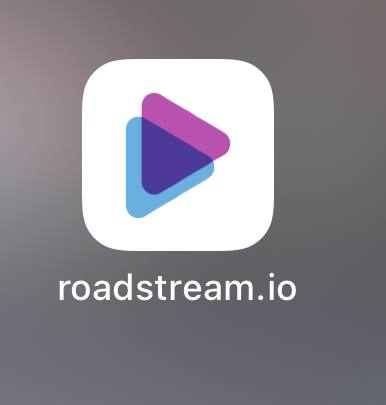
Enter Username, Password and press SIGN IN
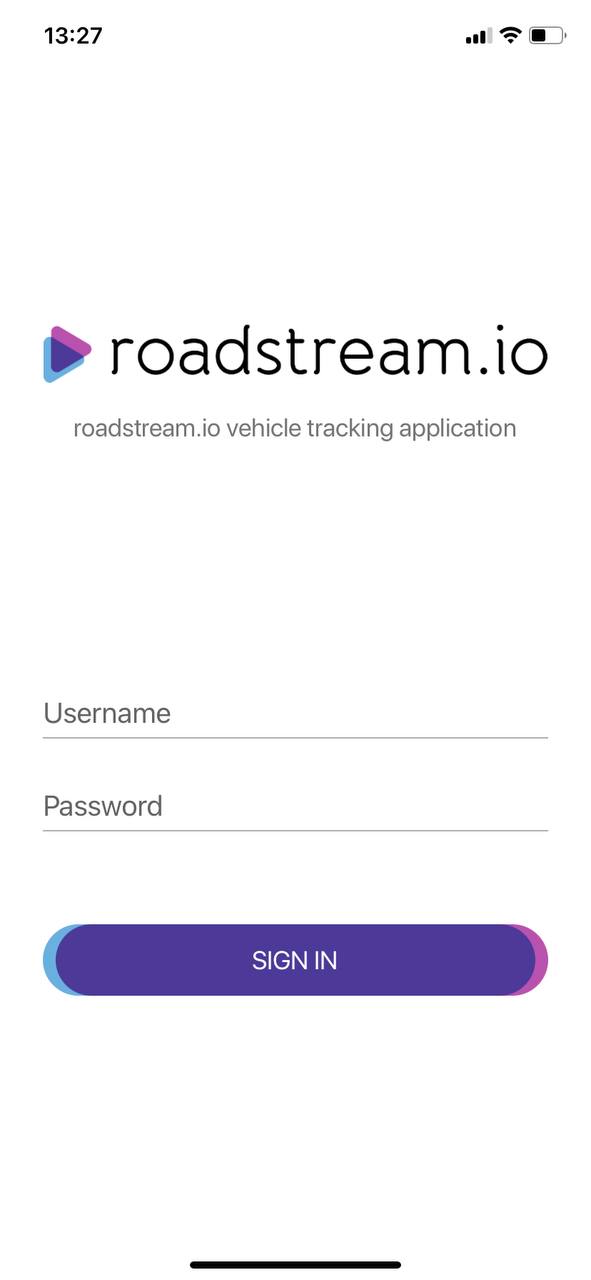
Select Account and then Group
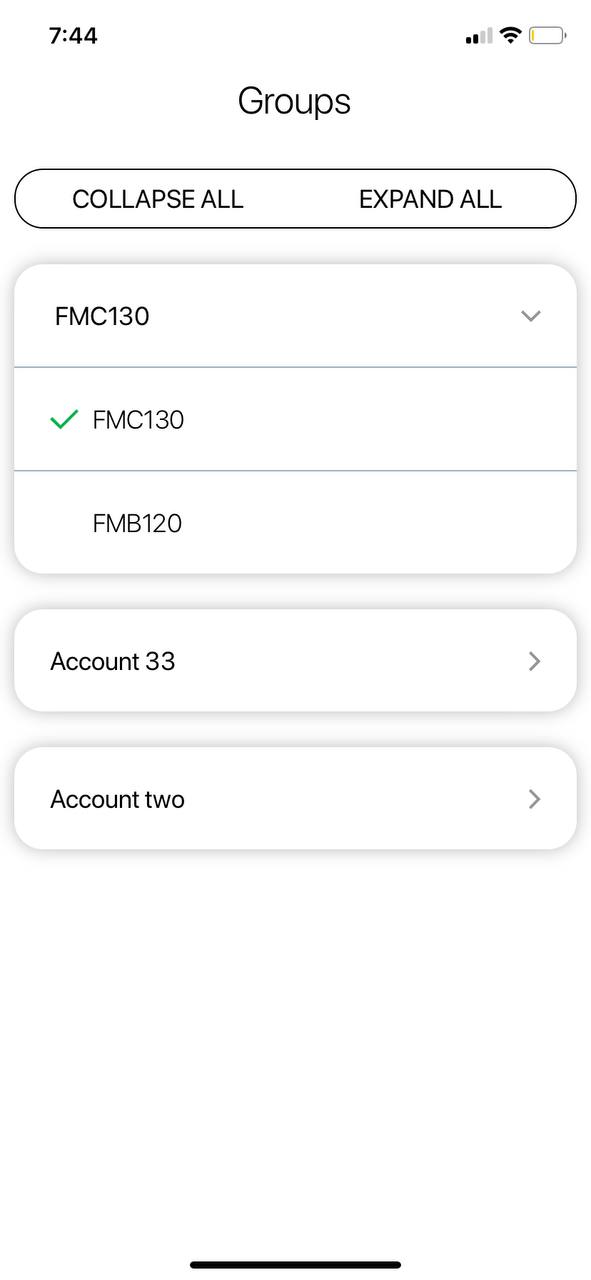
Select a vehicle and click on journey icon
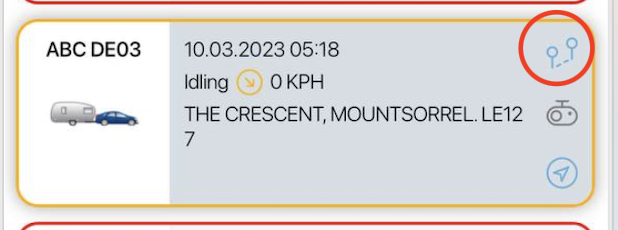
In the Calendar, select a date. Green dots under the date mean that there are journeys on those days.
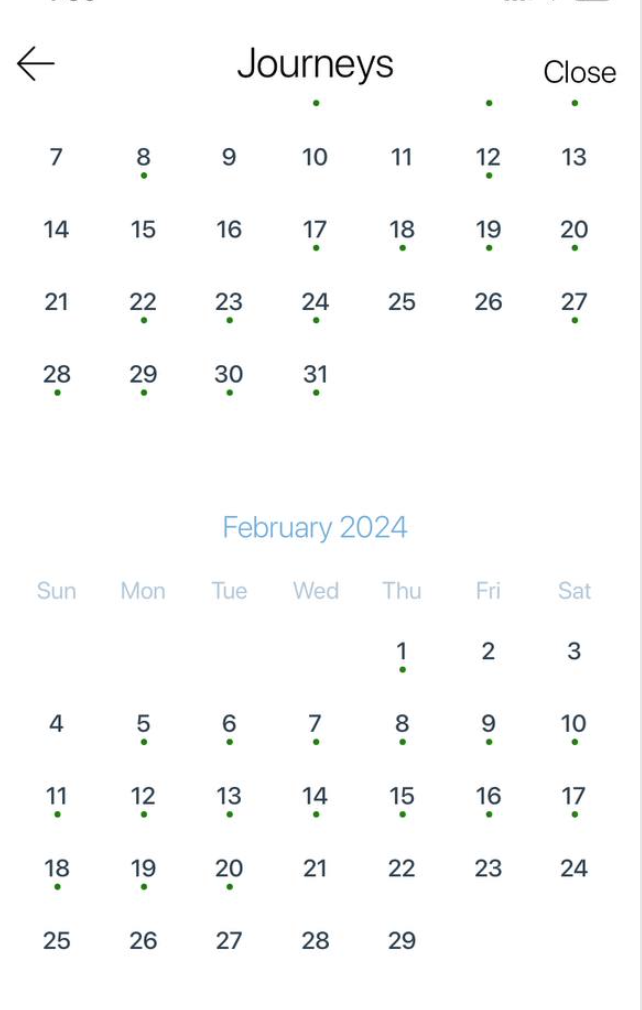
Select journey to view journey details.
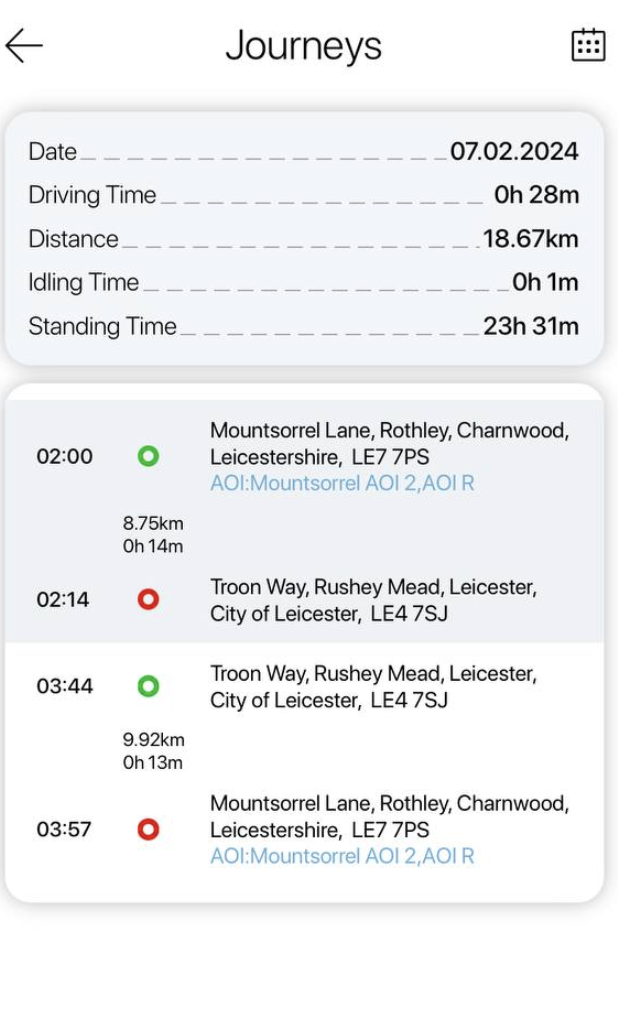
On Journey Details screen click on REPLAY to view Snail Trail
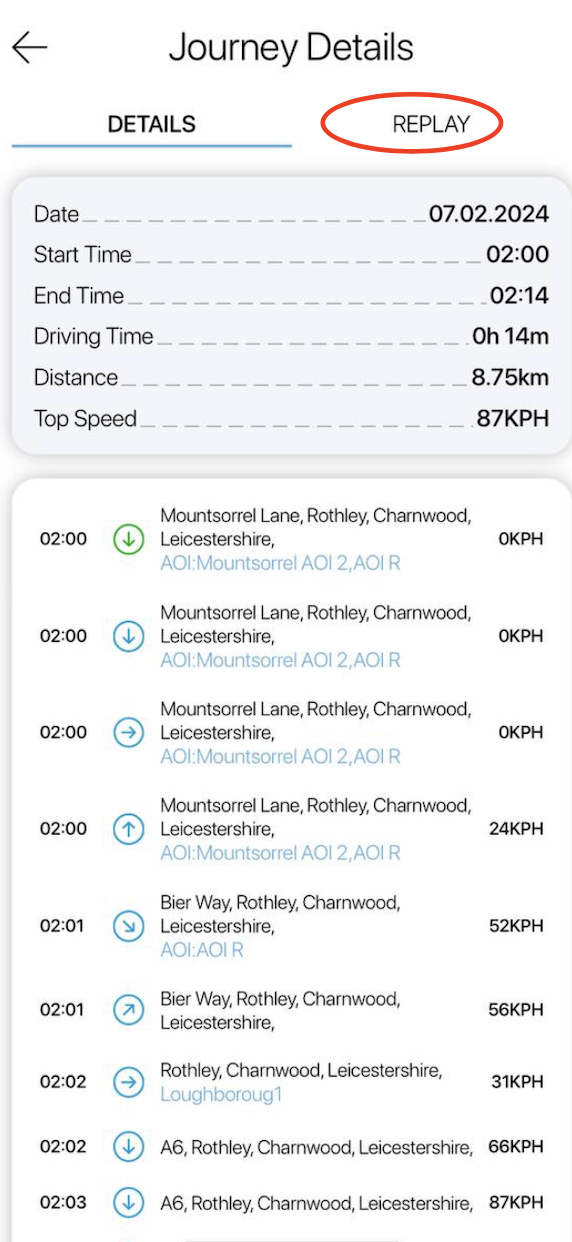
To replay journey click on Play button