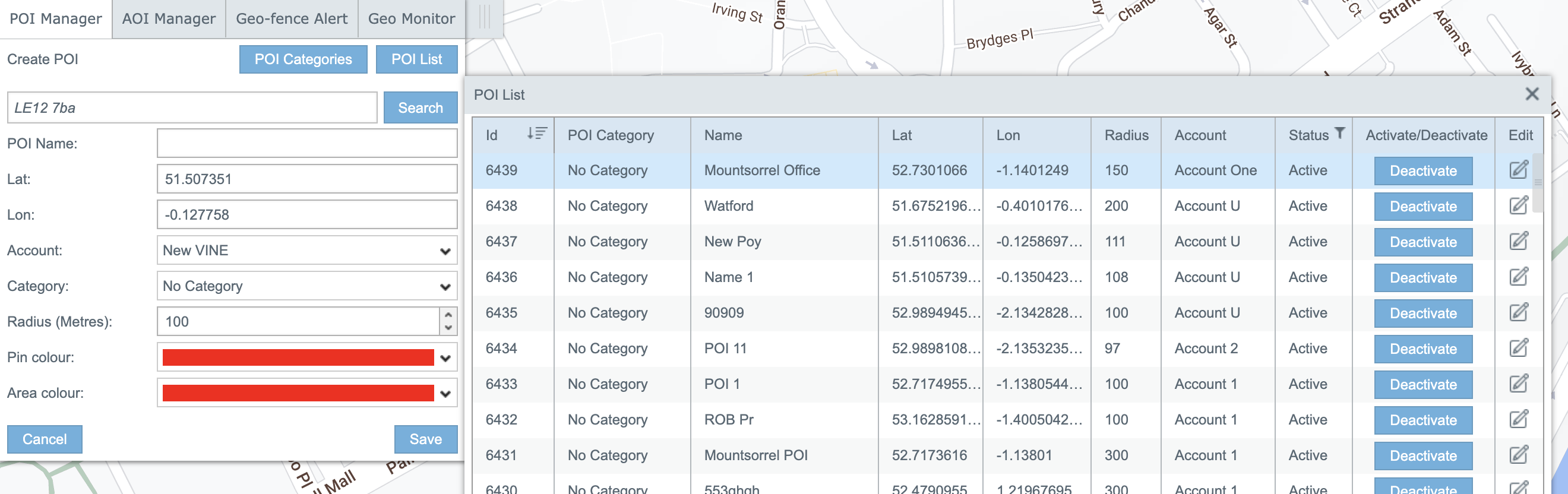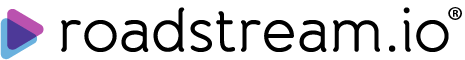How to create a Point of Interest (POI)
Open Geo zones
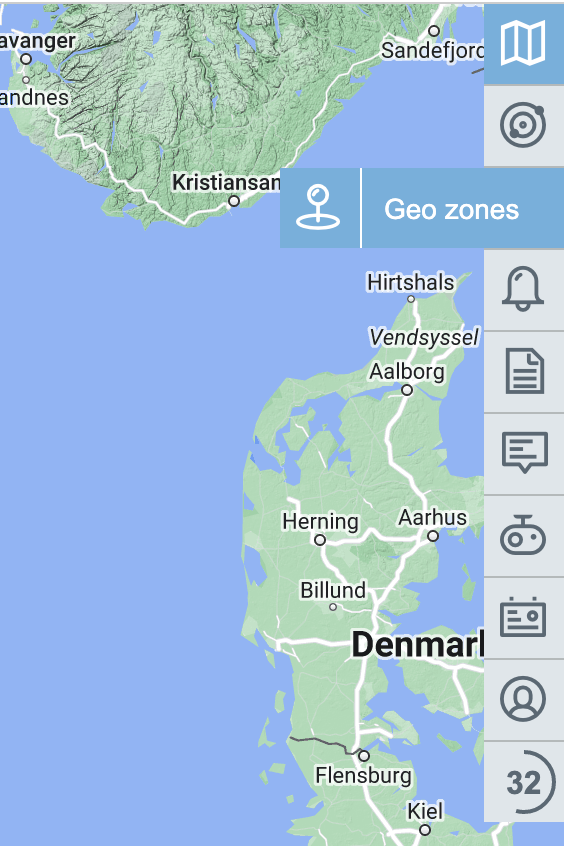
Move circle by clicking on the map.
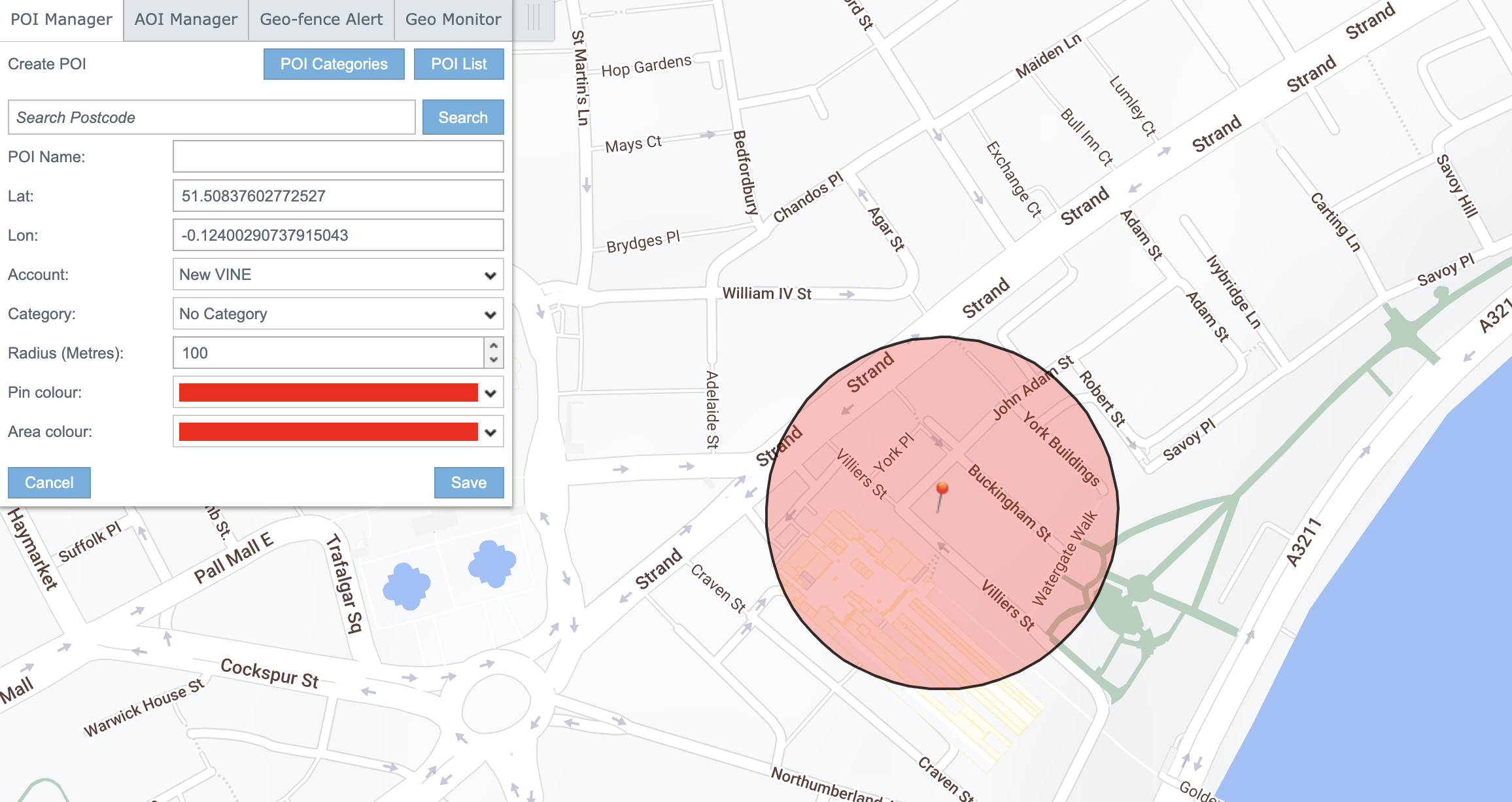
Or enter Postcode in search field and press button Search
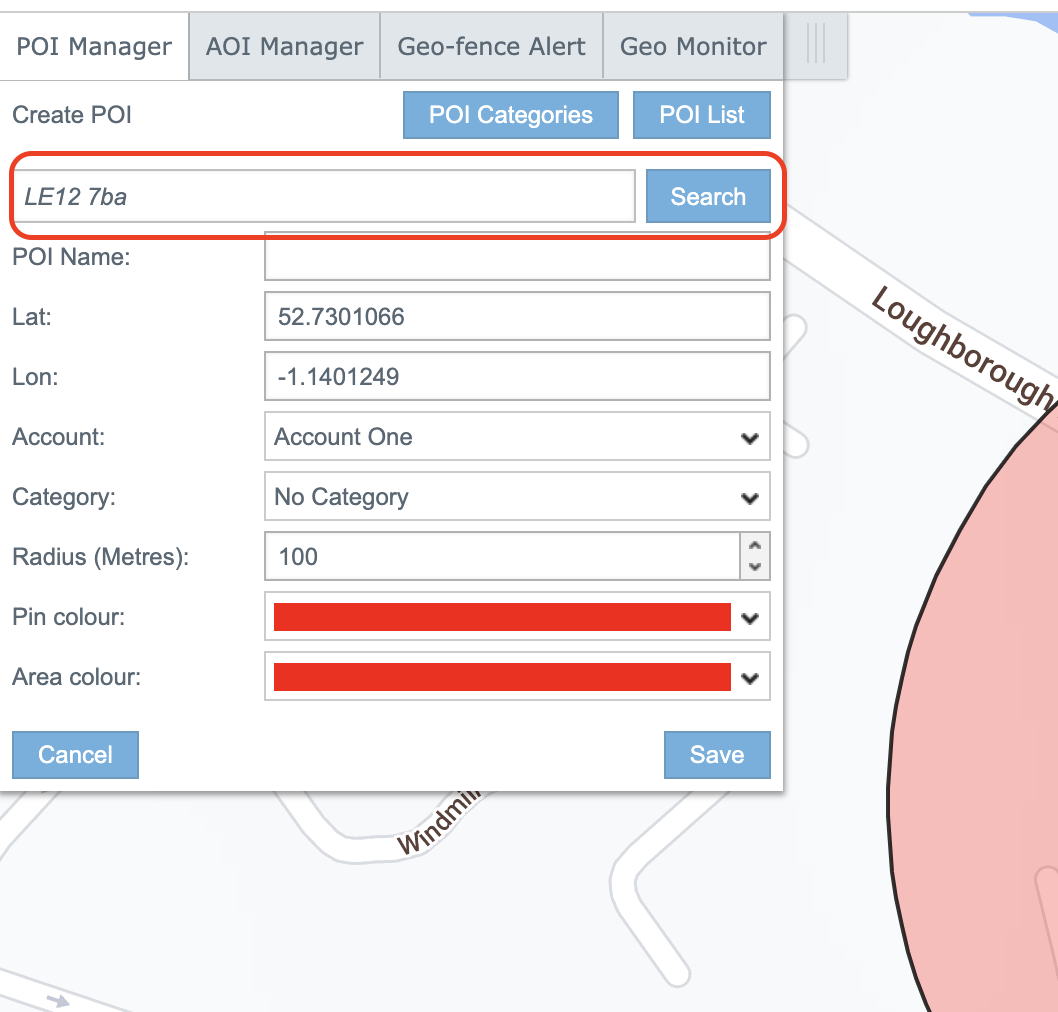
Select a location from the list of search results
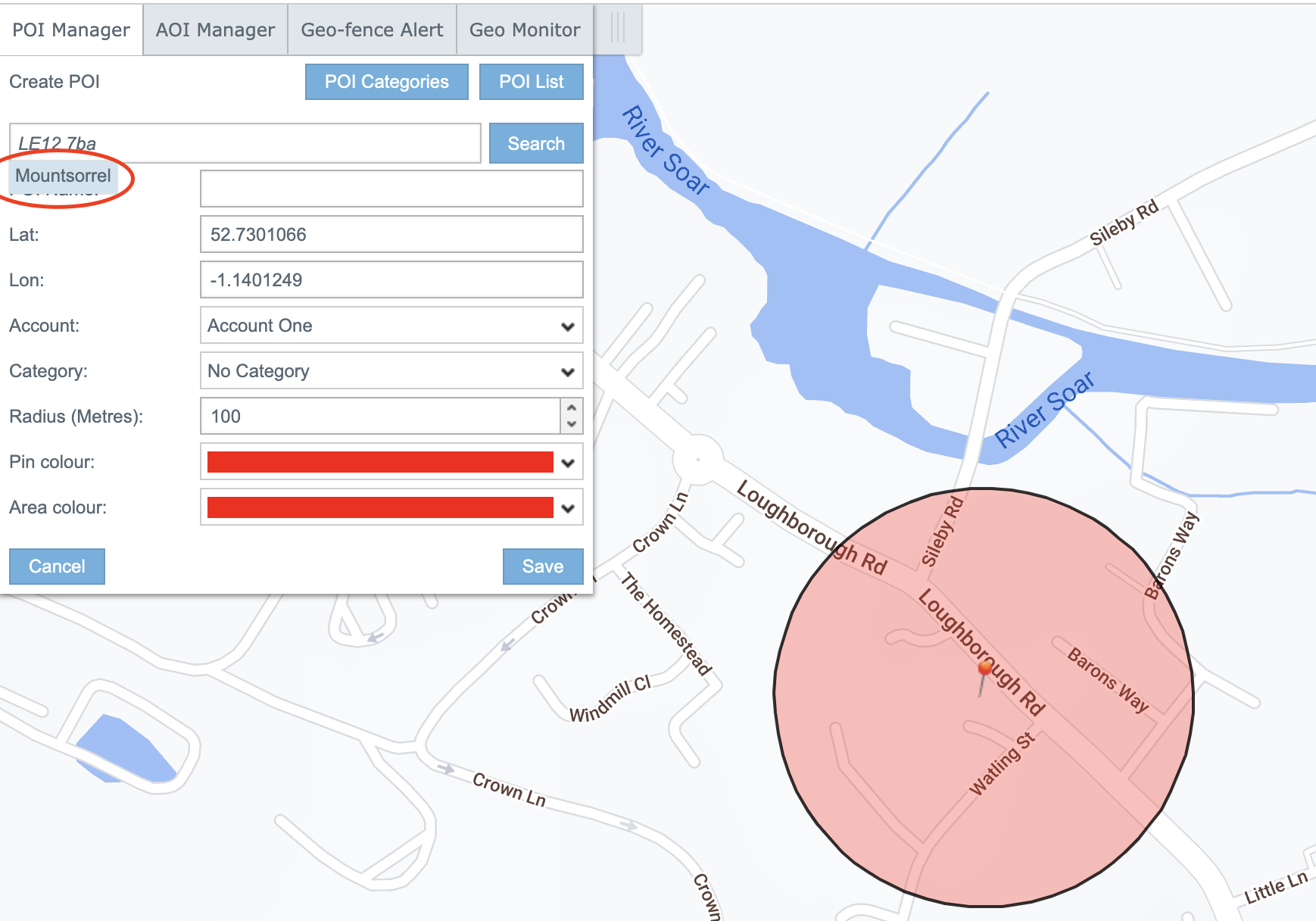
3. Enter POI name.
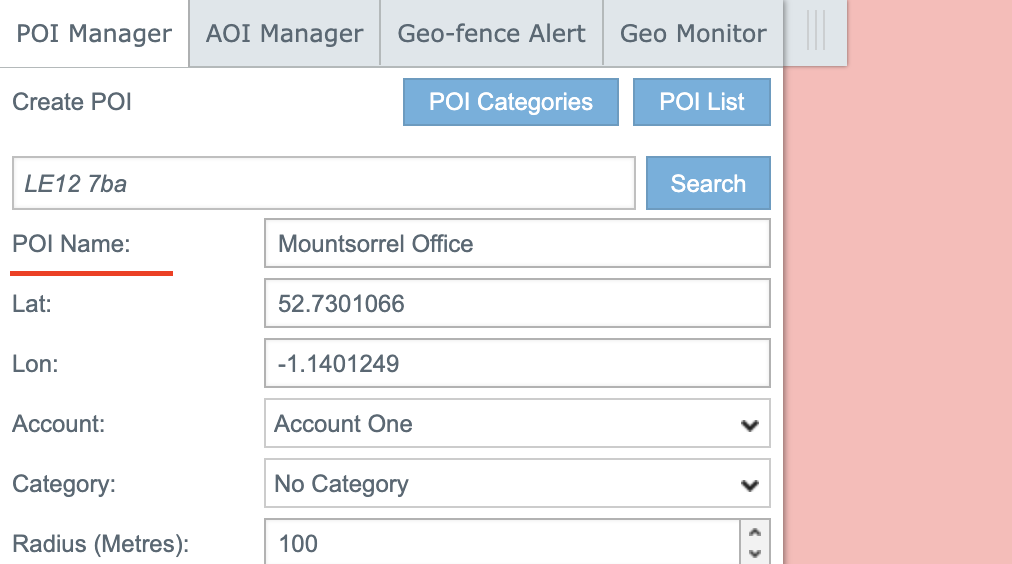
4. Select Account and change Radius if it needed.
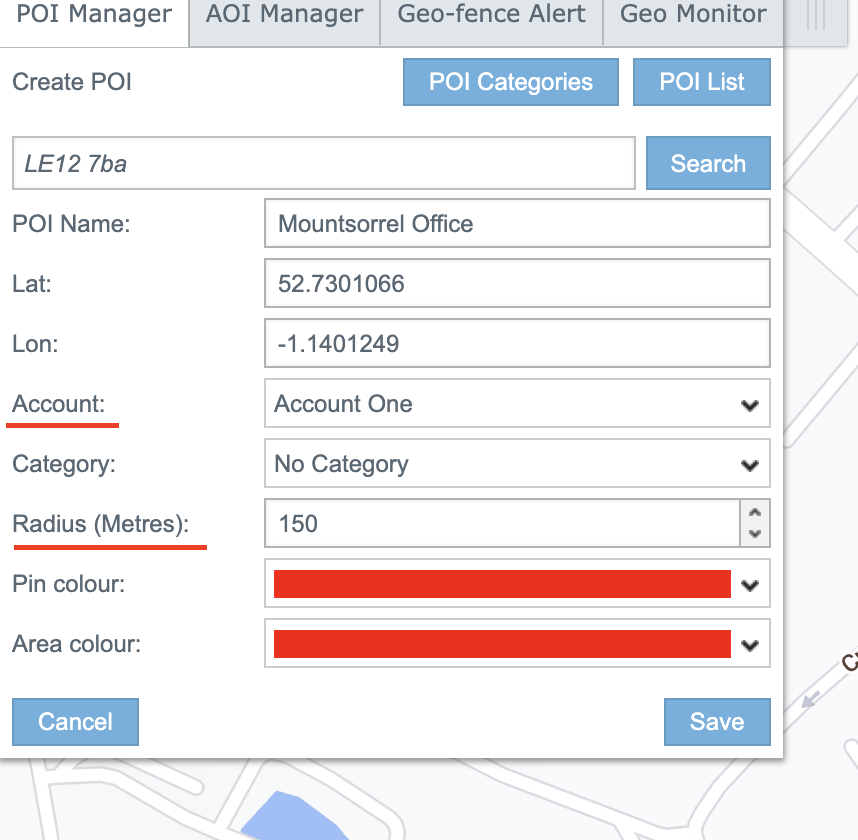
5. Click "Save"
6. Just created POI you can find in POI List