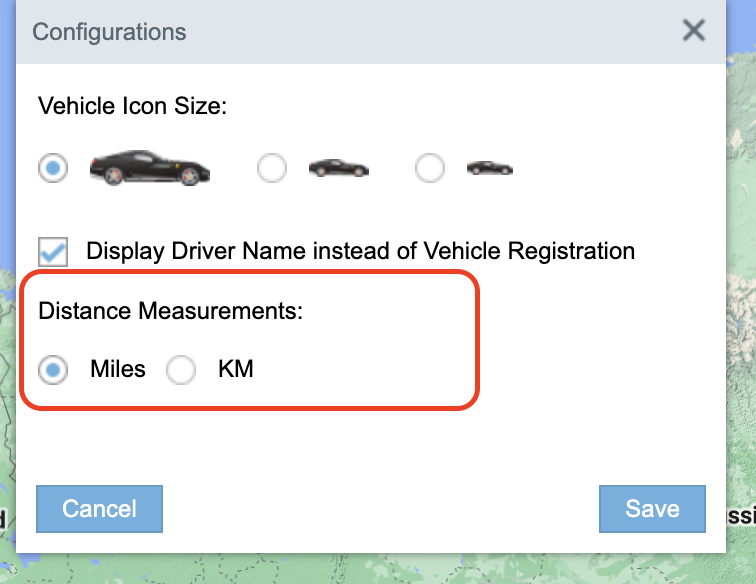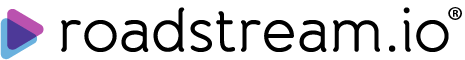Map Preferences
Click on an icon Map Preferences
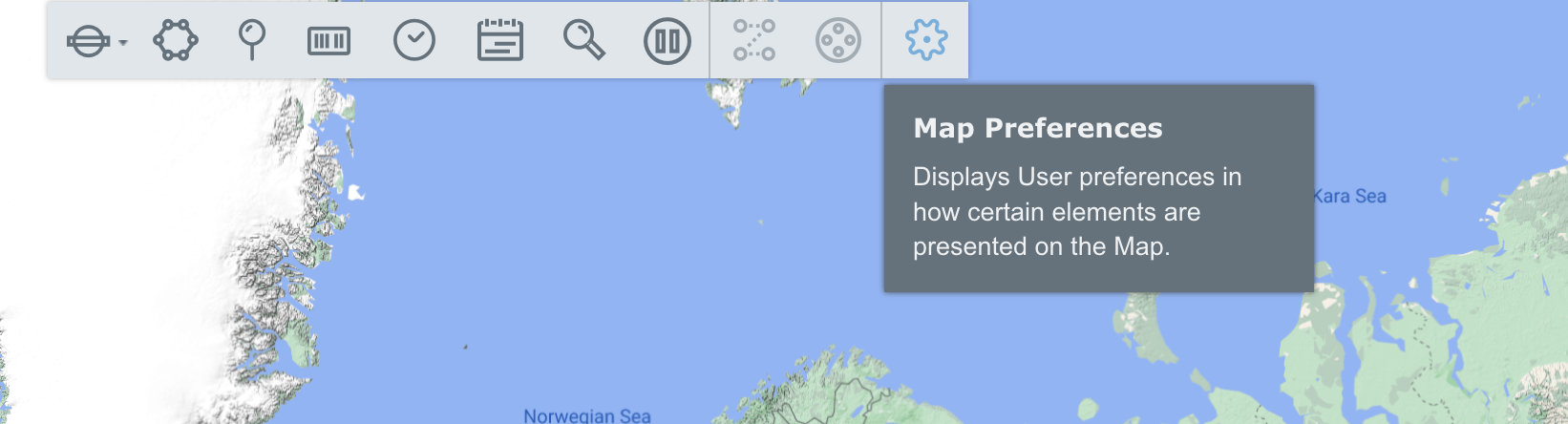
To change Vehicle Icon Size select radiobutton and click Save.
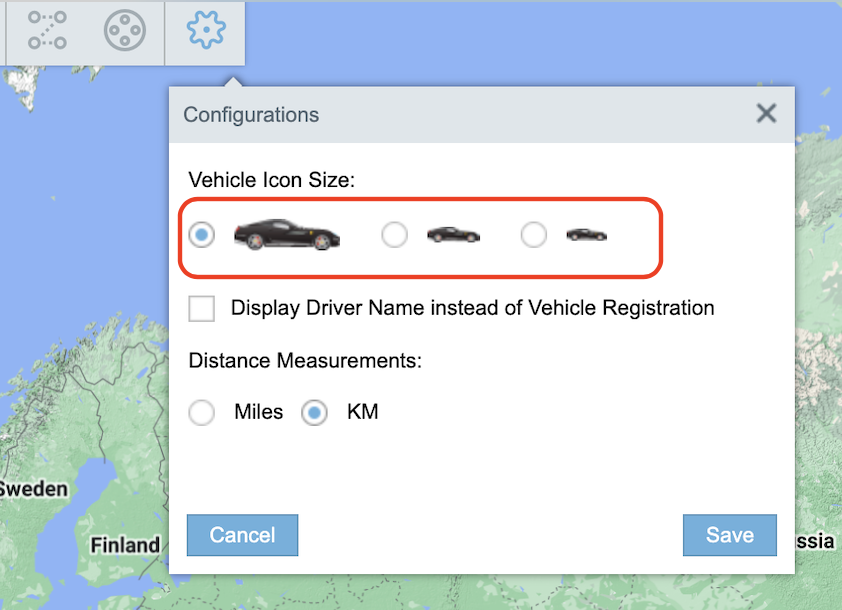
To display Driver name in Selection menu instead of Vehicle registration check the chekcbox “Display Driver name instead of Vehicle registration“ and click Save.
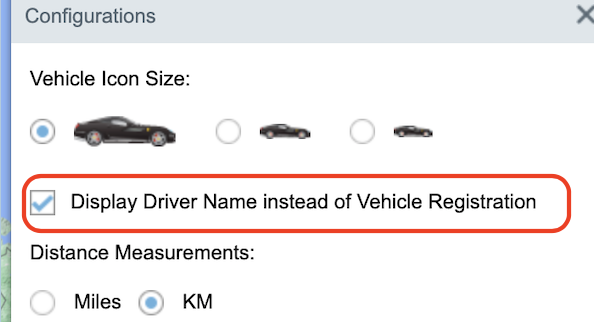
If a driver is assigned to a vehicle , his name will be shown In Selection Menu.
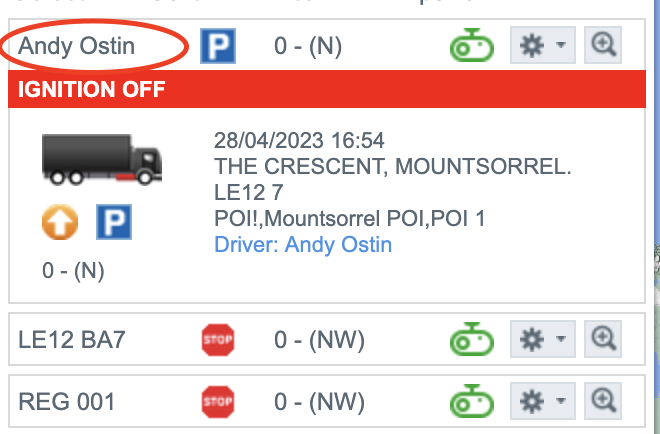
To change distance measurements in all Reports and Activity log select radiobutton Miles or KM and click Save: