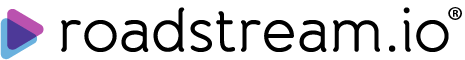Proximity (Location report)
Open Proximity
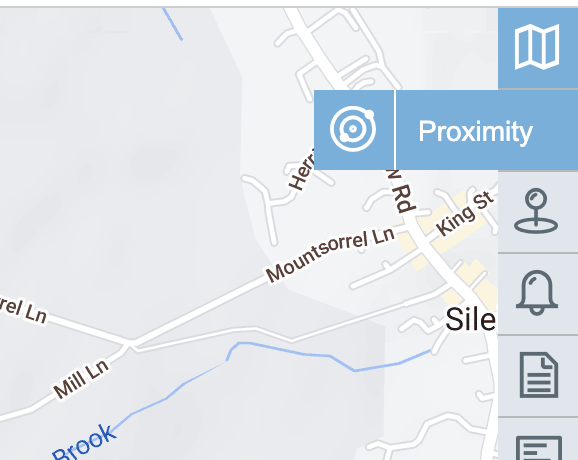
Current Location:
On tab “Current” select vehicle, POI or search for a Location.
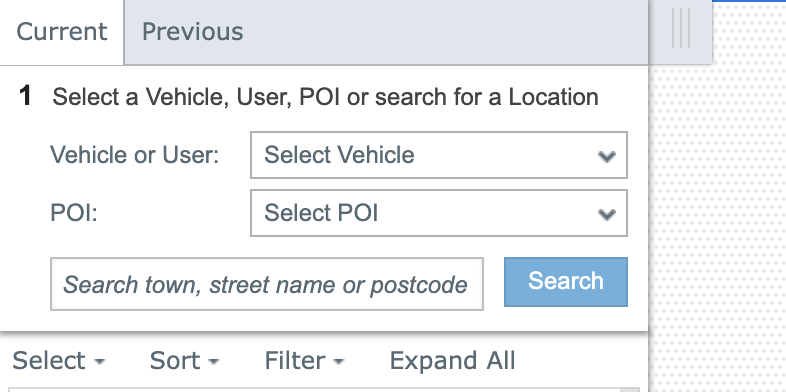
When search for a Location enter town , street name or postcode and click on Search button. Then select location from proposed option. Selected location will be shown on the map (Red pin).
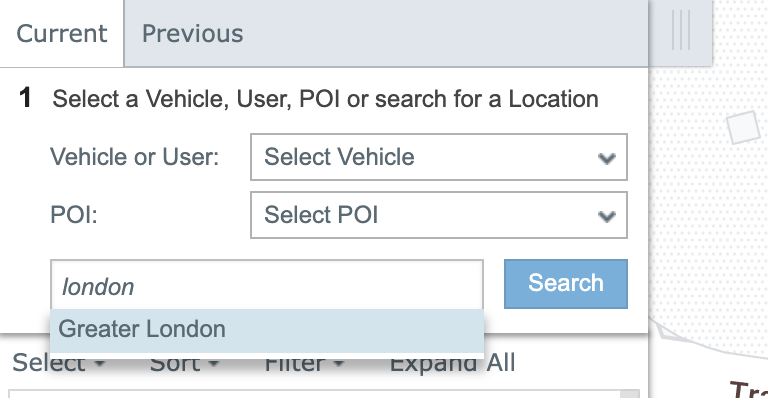
Select a vehicle from selection menu.
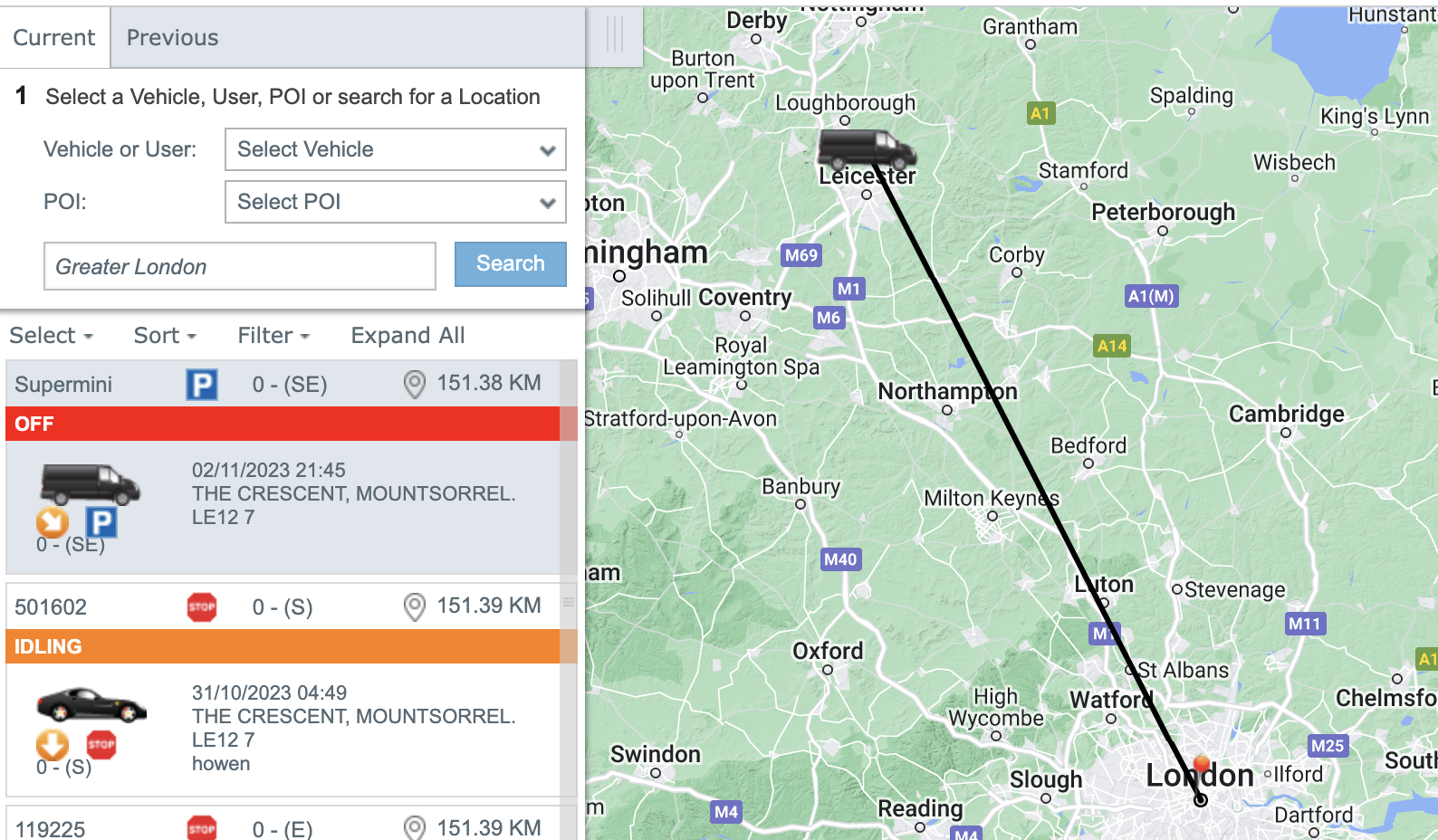
Previous Location
Click on tab “Previous“
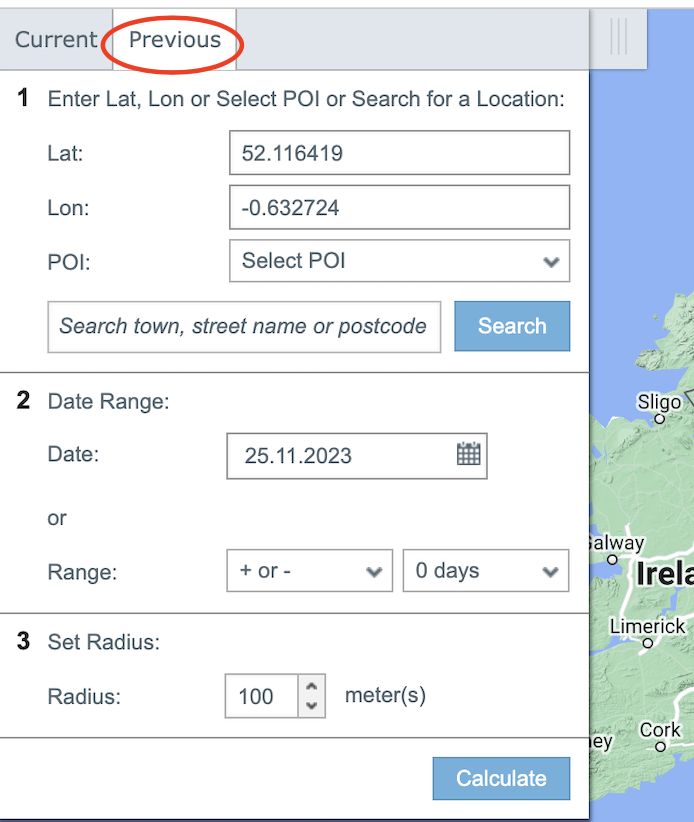
Enter Lat, Lon or Select POI or Search for a Location. When search for a Location enter town , street name or postcode and click on Search button. Then select location from proposed option.
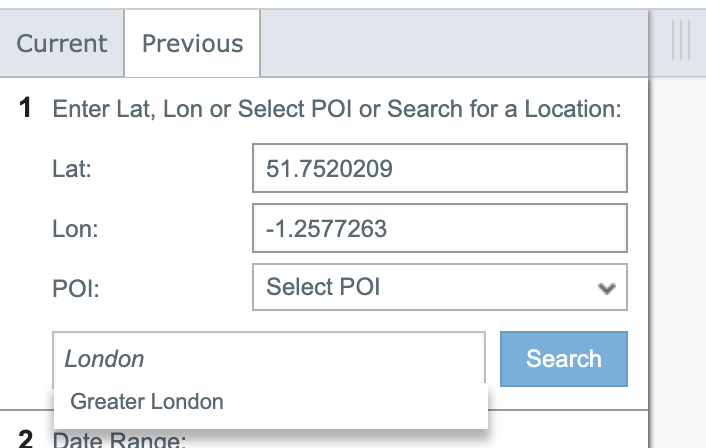
Select date
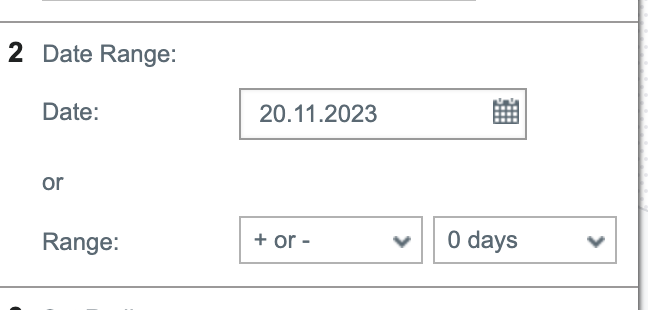
Set radius and click button Calculate
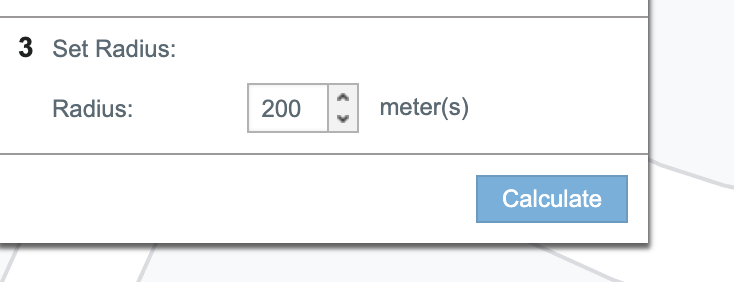
Location report is generated