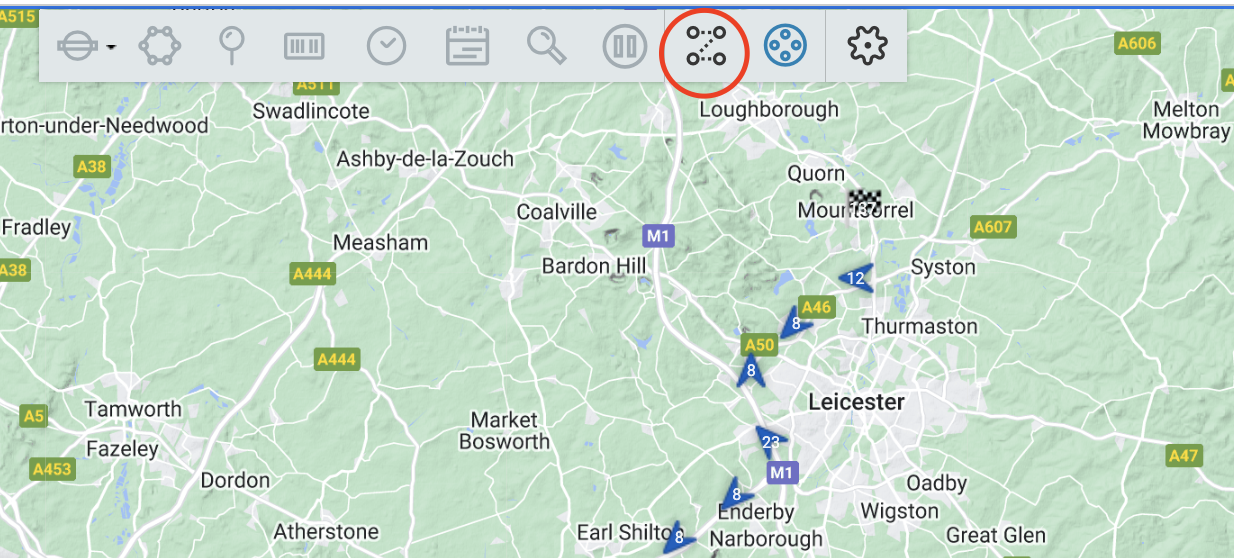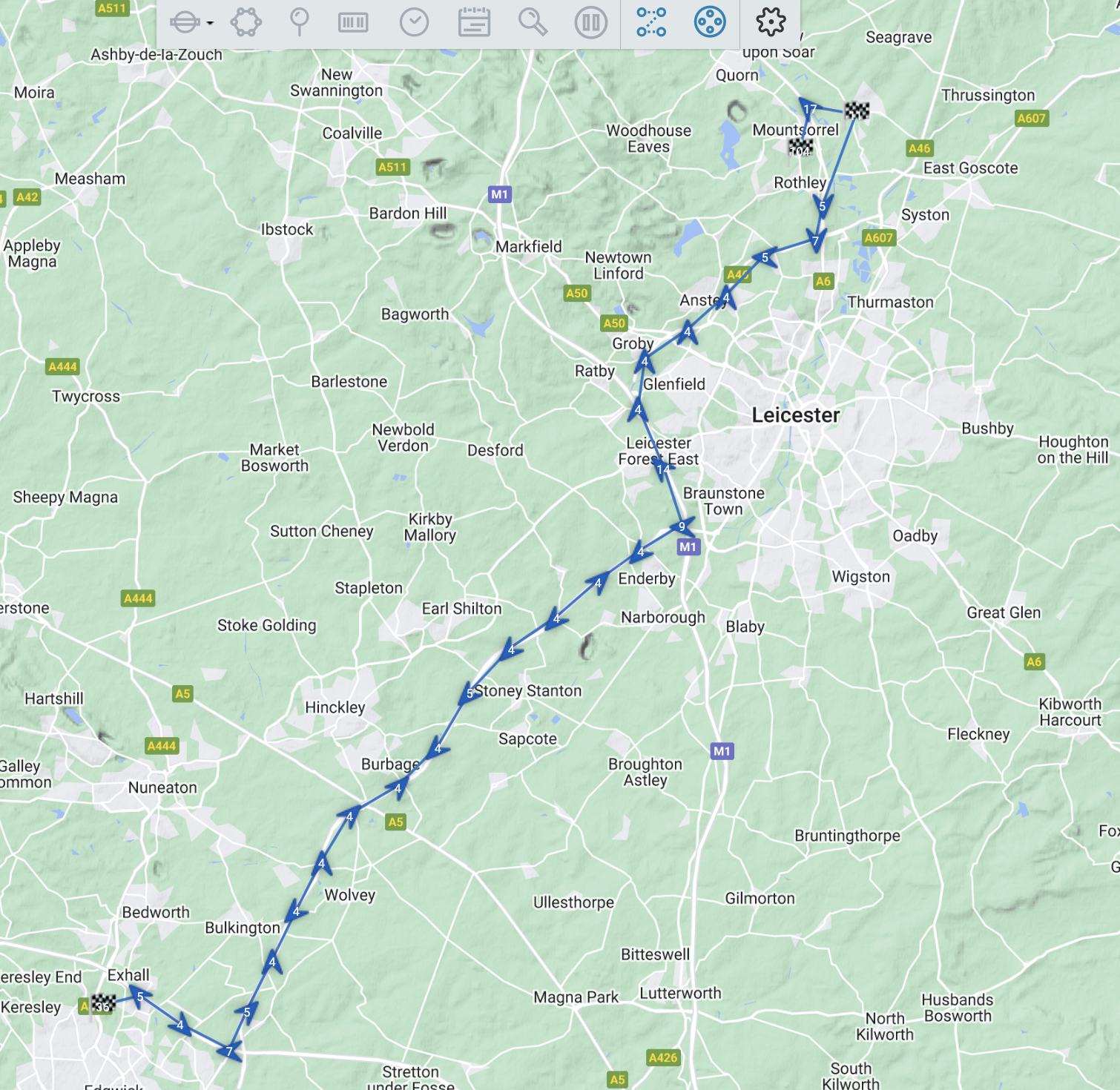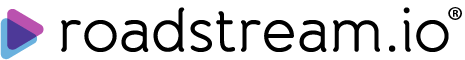Trace / Cluster
Open “Activity View” tab
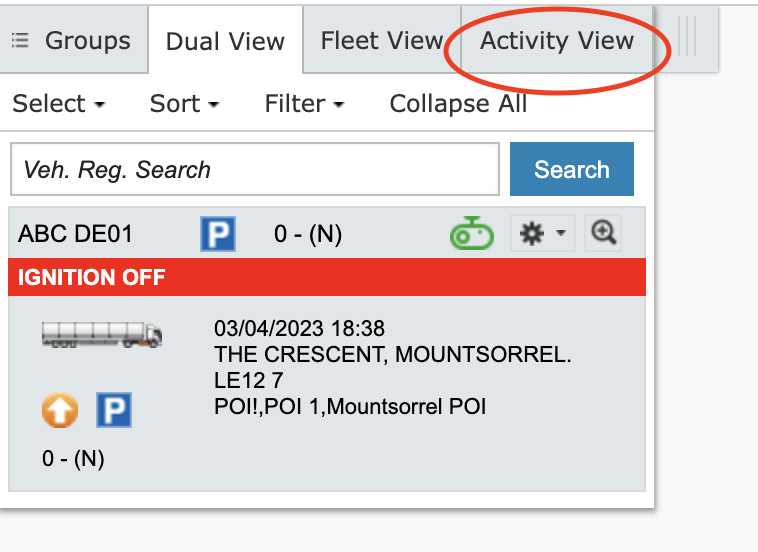
2. Select vehicle in the Left menu
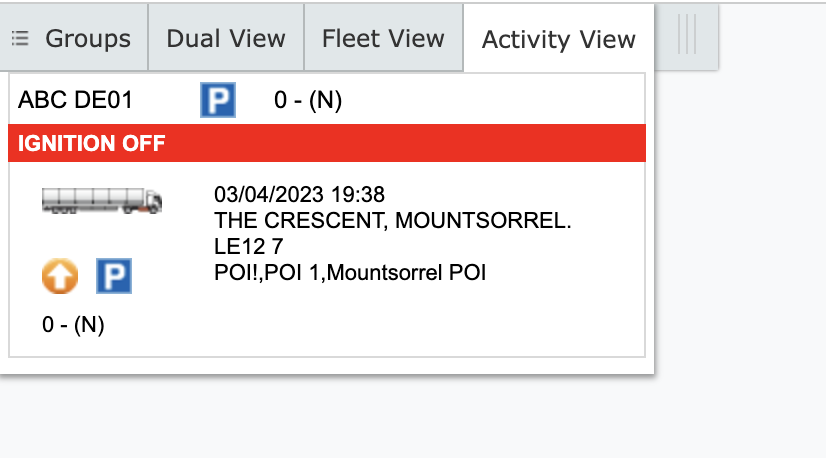
3. Select “Plot All“ in the grid
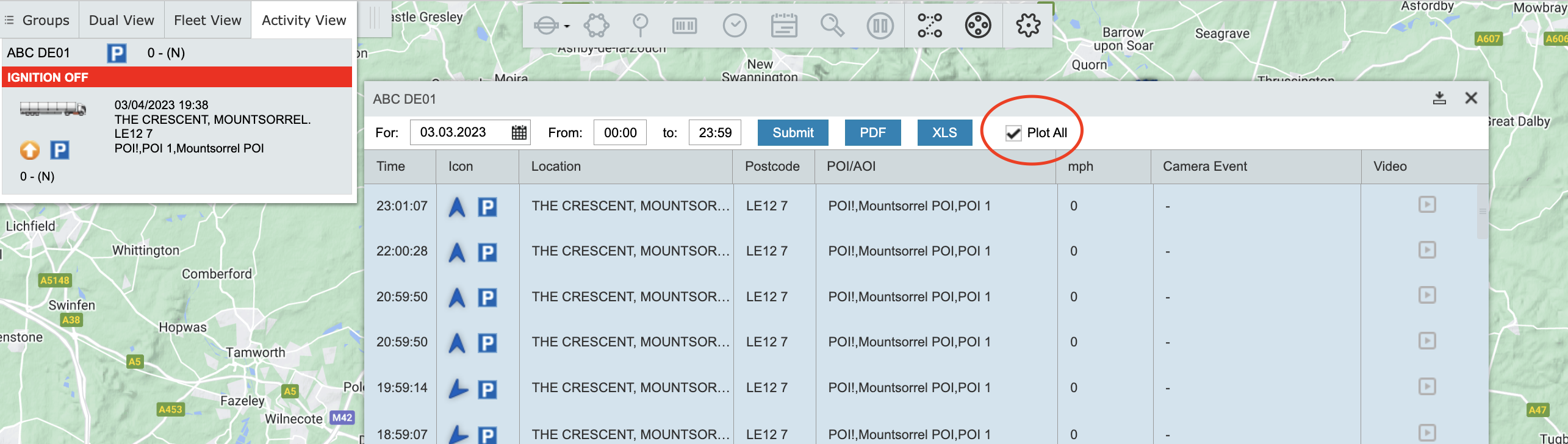
4. Minimize the grid to view all snail trail on the map.
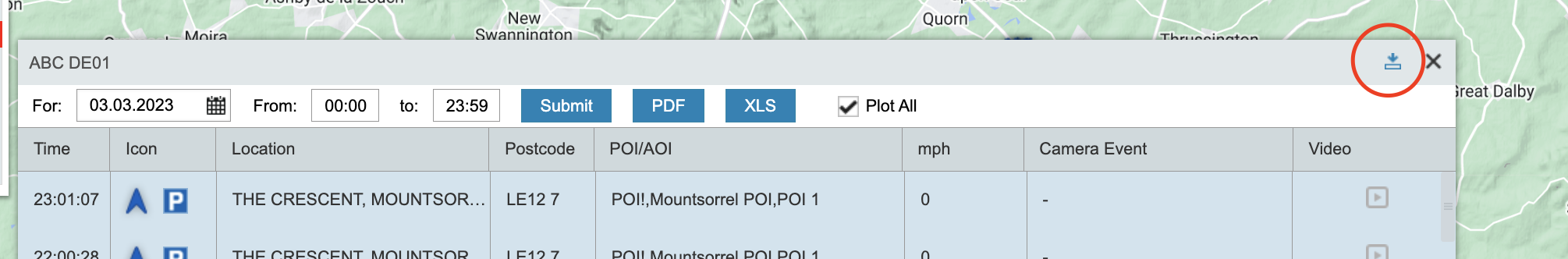
5. Click on Cluster icon.
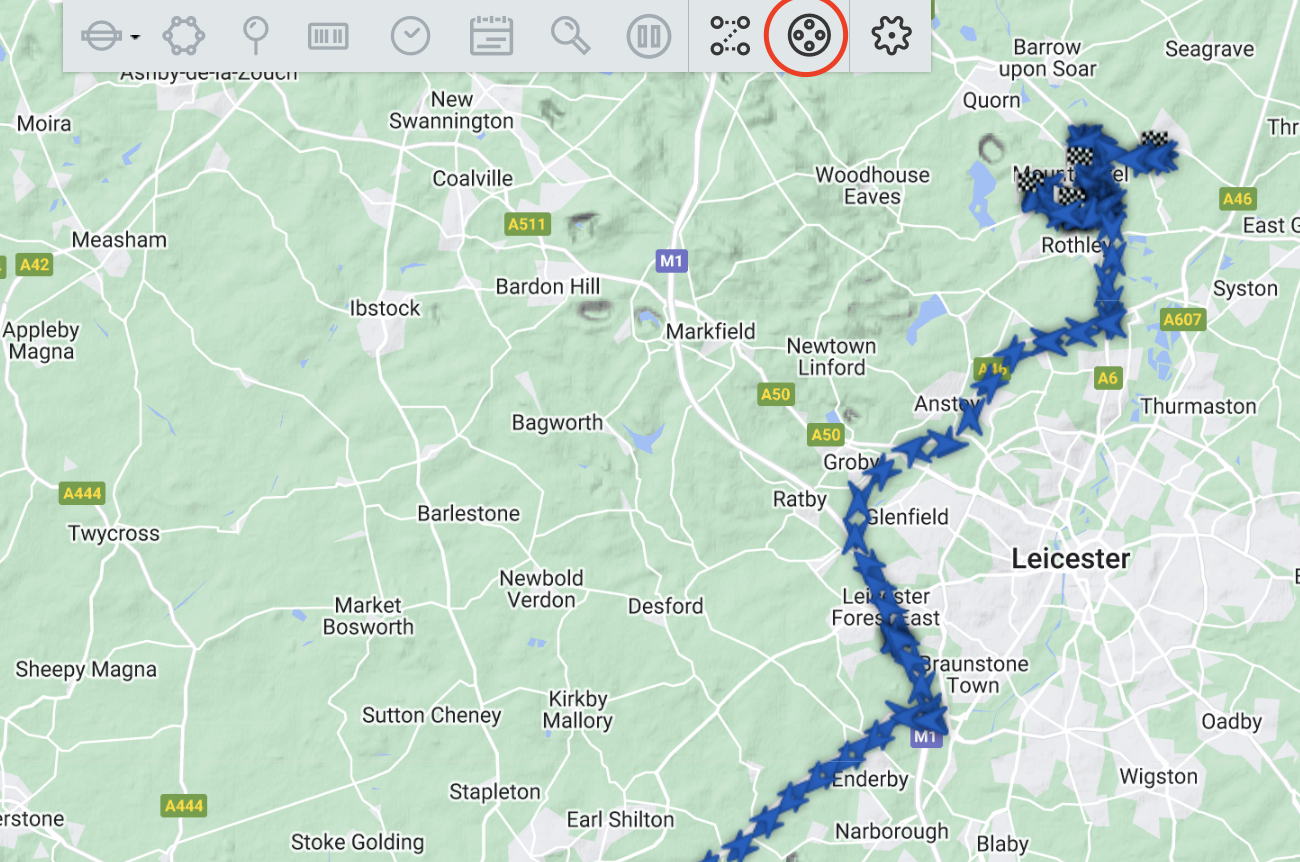
Clusters icons together when in close proximity.
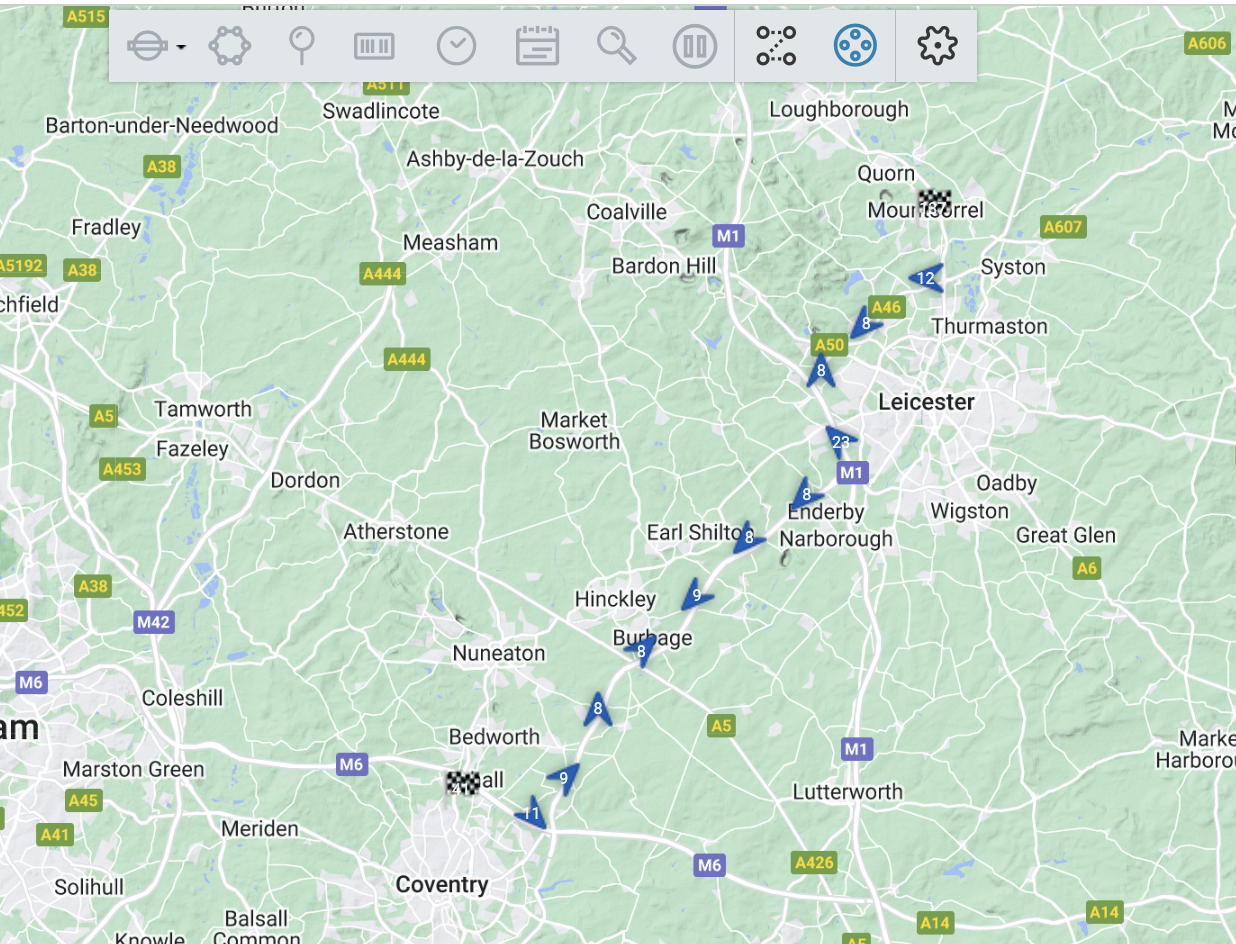
6. To trace detailed route pin by pin click on Trace icon.